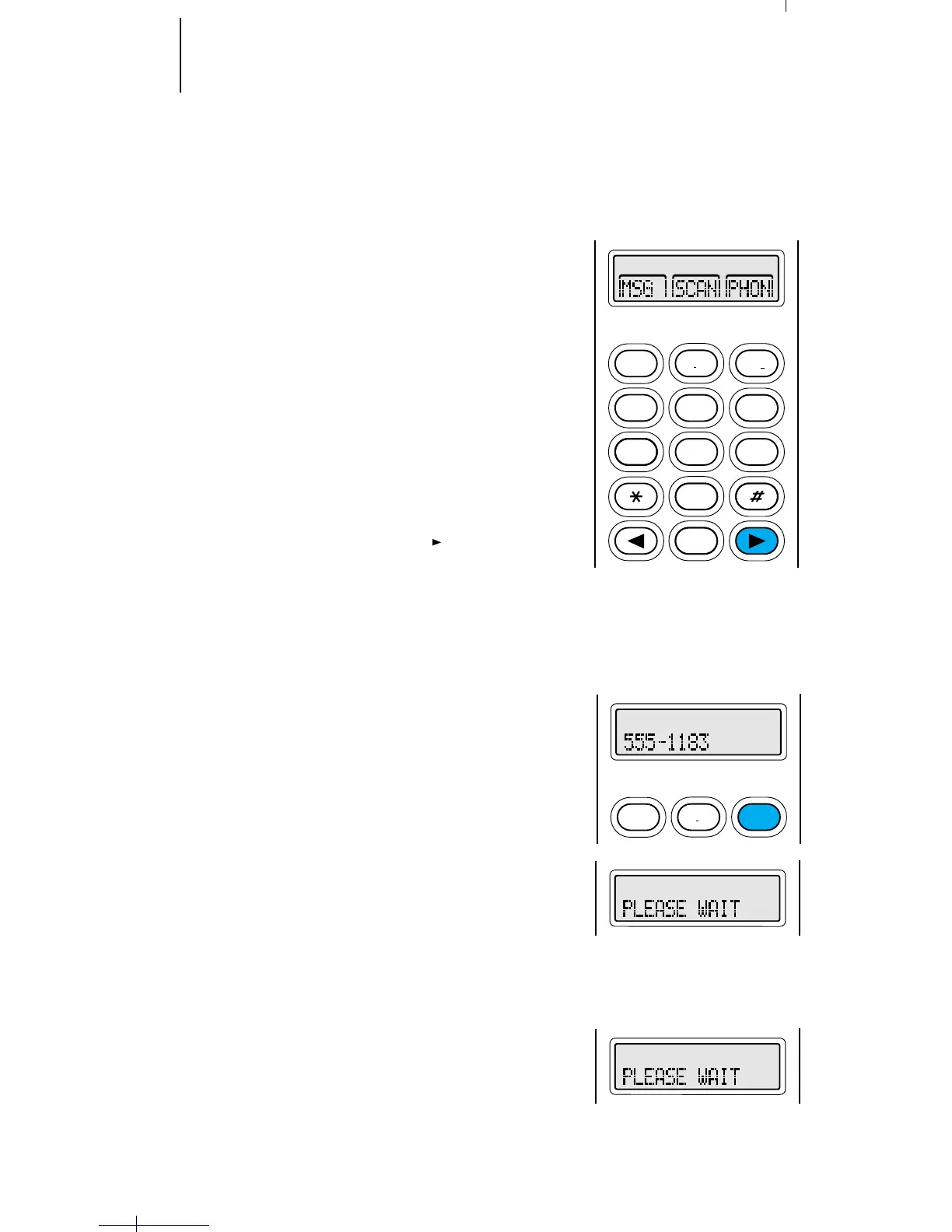MAEPF-22627-O
E, F, G, G, H
39
39 General Radio Features Operation
(cont.)
Conventional Telephone Operation
The conventional telephone feature allows you to
use your conventional radio similar to a standard
telephone. To make a call through the telephone
system, your radio must send access and hangup
codes to the system. Unless otherwise indicated, the
conventional telephone sections in this manual assume
that the access and hangup codes have been
programmed into the radio by the RSS. These codes will
then be automatically transmitted.
When you are dialing from the keypad (MTS 2000
III model only), your radio may be programmed with
either
buffered dial
(you enter all digits and press the
PTT before the digits are sent out) or
live dial
(each digit
is sent out as it is pressed).
Calling the Last Number Dialed
1. To send a telephone call to the last number dialed,
press the right arrow key ( ) until “PHON”
appears on the display.
Note: If your radio has been so programmed, you
can press the phone button for quick access to the
telephone call feature. This will take you directly to
the ”last number dialed” display shown in step 2;
skip to step 3.
2. Press the key below “PHON.” The display changes
to show the last telephone number dialed. At this
point, either:
3a. If your radio is programmed for immediate access,
the display shows “PLEASE WAIT” while your radio
attempts to access the telephone system. Go to
step 4.
Note: This is a timed message. If you cannot
access the telephone system (no dial tone heard),
you will have to press the HOME key to hang up,
and start again at step 1 of this procedure.
or
3b. If your radio is programmed for delayed access,
the display does not change. Press the PTT switch.
The display shows “PLEASE WAIT” while your radio
attempts to access the telephone system.
Note: This is a timed message. If you cannot
access the telephone system (no dial tone heard),
you will have to press the HOME key to hang up,
and start again at step 1 of this procedure.
HOME
2
ABC
1
3
DEF
6
MNO
5
JKL
4
GHI
7
PRS
8
TUV
9WXY
0
