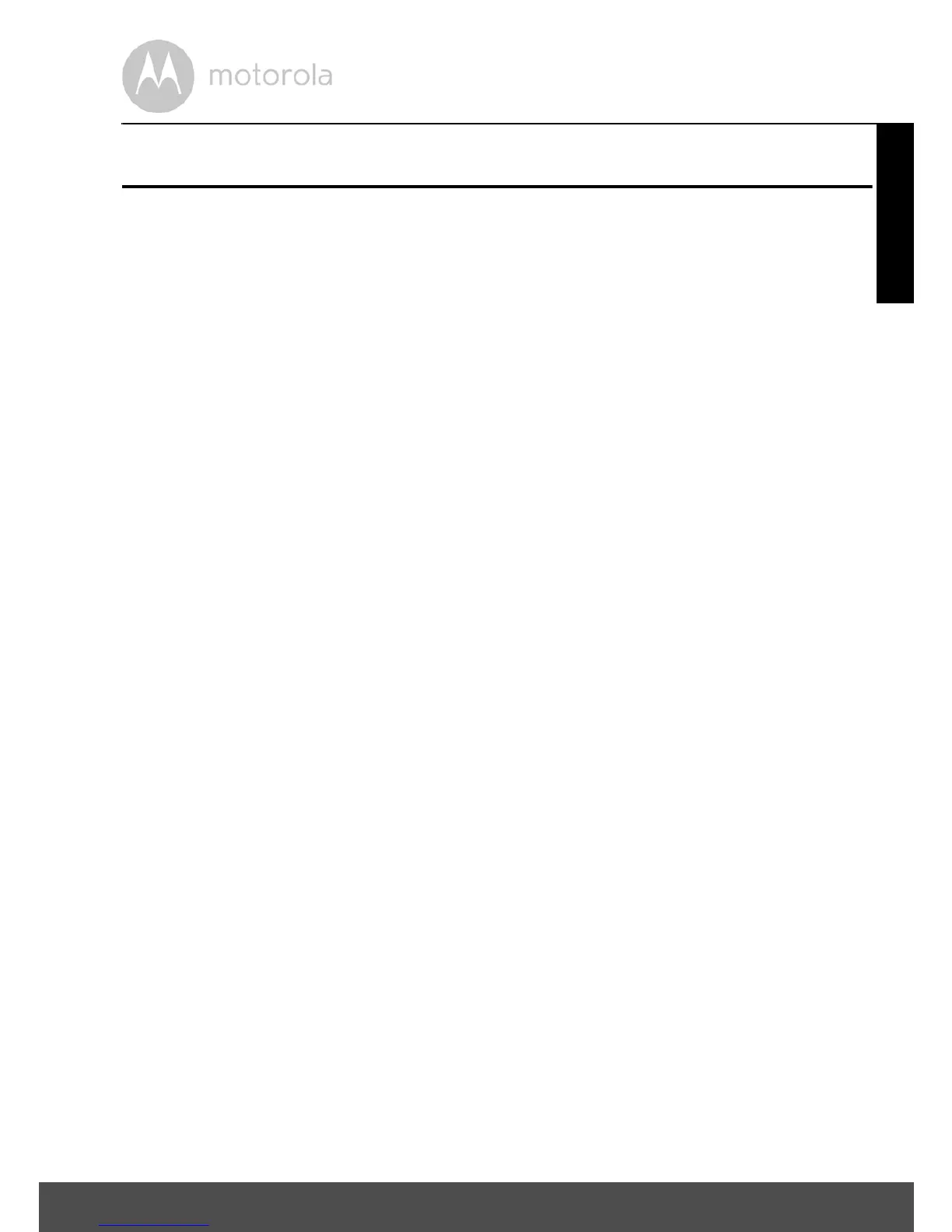Table of contents 5
ENGLISH
Table of contents
1. Safety Instructions.................................................................................... 6
2. Getting Started......................................................................................... 9
2.1 Baby Unit Power Supply............................................................................. 9
2.2 Parent Unit Battery Installation ...................................................................9
2.3 Parent Unit Power Supply .........................................................................10
2.4 Registration (Pairing) ................................................................................11
2.5 View Video Through TV ...........................................................................11
3. Using the Baby Monitor .......................................................................... 12
3.1 Setting up ..................................................................................................12
3.2 Pan and Tilt ................................................................................................12
3.3 Night Vision Mode.................................................................................... 12
3.4 Talk Mode .................................................................................................12
3.5 Video ON/OFF .........................................................................................12
3.6 Temperature Display (HH °C / °F or LL °C / °F) .....................................13
4. Parent Unit Menu Options ......................................................................14
4.1 Volume ......................................................................................................14
4.2 Brightness .................................................................................................14
4.3 Lullaby....................................................................................................... 14
4.4 Zoom .........................................................................................................14
4.5 Alarm .........................................................................................................14
4.6 Camera Control .......................................................................................15
4.6.1 Add (pair) a camera ..................................................................15
4.6.2 View a camera........................................................................... 15
4.6.3 Delete a camera........................................................................ 16
4.6.4 Scan camera.............................................................................. 16
4.6.5 View multiple cameras on screen ............................................ 16
4.7 Temperature .............................................................................................17
4.8 Power Saving mode ................................................................................. 17
5. Disposal of The Device (environment) .................................................. 18
6. Cleaning ..................................................................................................19
7. Help ......................................................................................................... 20
8. General Information ............................................................................... 22
