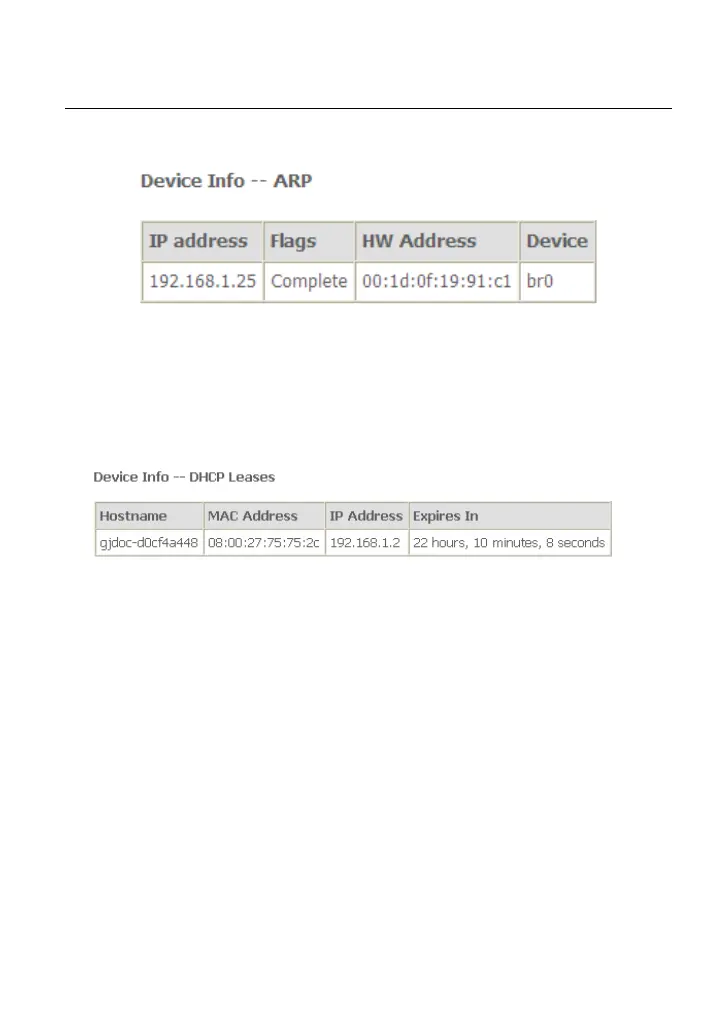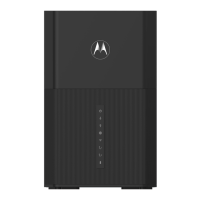User Manual
21
4
.1.9
A
RP
Ch
oose Device Info > ARP and the following page appears.
In thi
s page, you can view the MAC address and IP address information of the device
connected to the router.
4.1.10
DHCP
Ch
oose Device Info > DHCP and the following page appears.
In
this page, you can view the host name, the IP address assigned by the DHCP
server, the MAC address this is corresponding to the IP address, and the DHCP lease
time.
4
.2 Advanced Setup
Ch
oose Advanced Setup and the submenus of Advanced Setup are shown as
below:
