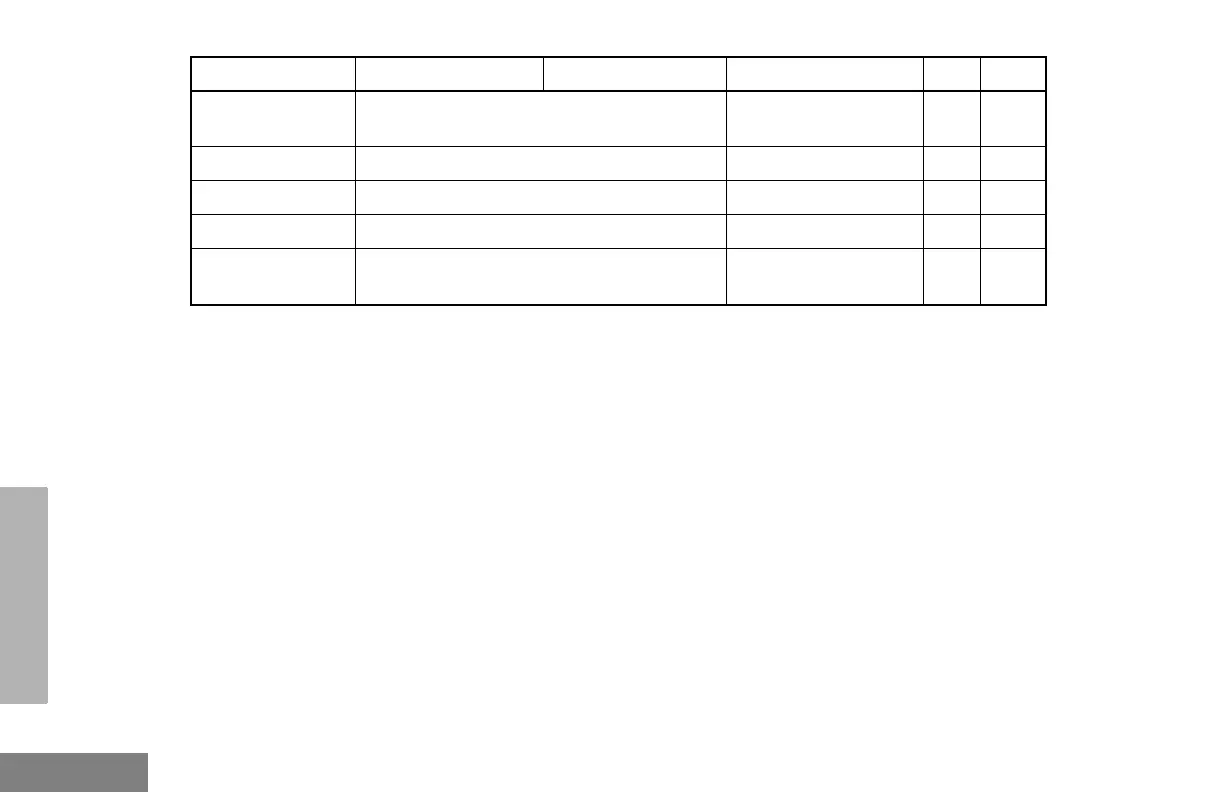8
English
RADIO OVERVIEW
Push-to-Talk (PTT) Button
Press and hold down this button to talk;
release it to listen.
Microphone
When sending a message, hold the
microphone 1 to 2 inches (2.5 to 5 cm) away
from your mouth, and speak clearly into the
microphone.
Keypad Keys (for radios with keypads)
These keys are used for:
• dialing a phone number
• making a radio call
Option Board
(if one is installed)
Toggle between activating and deactivating
the option board.
†
——
Phone Access Phone Mode.
†
—23
Speed Dial Access your phone list.
†
—23
Radio Call Make a radio call.
†
—19
Light (for keypad
radios only)
Turn on the keypad backlight.
†
——
†
This function is activated by EITHER a short OR a long press, but not both.
Function Short Press Long Press
Hold Down Page Button
123
456
789
*0#
