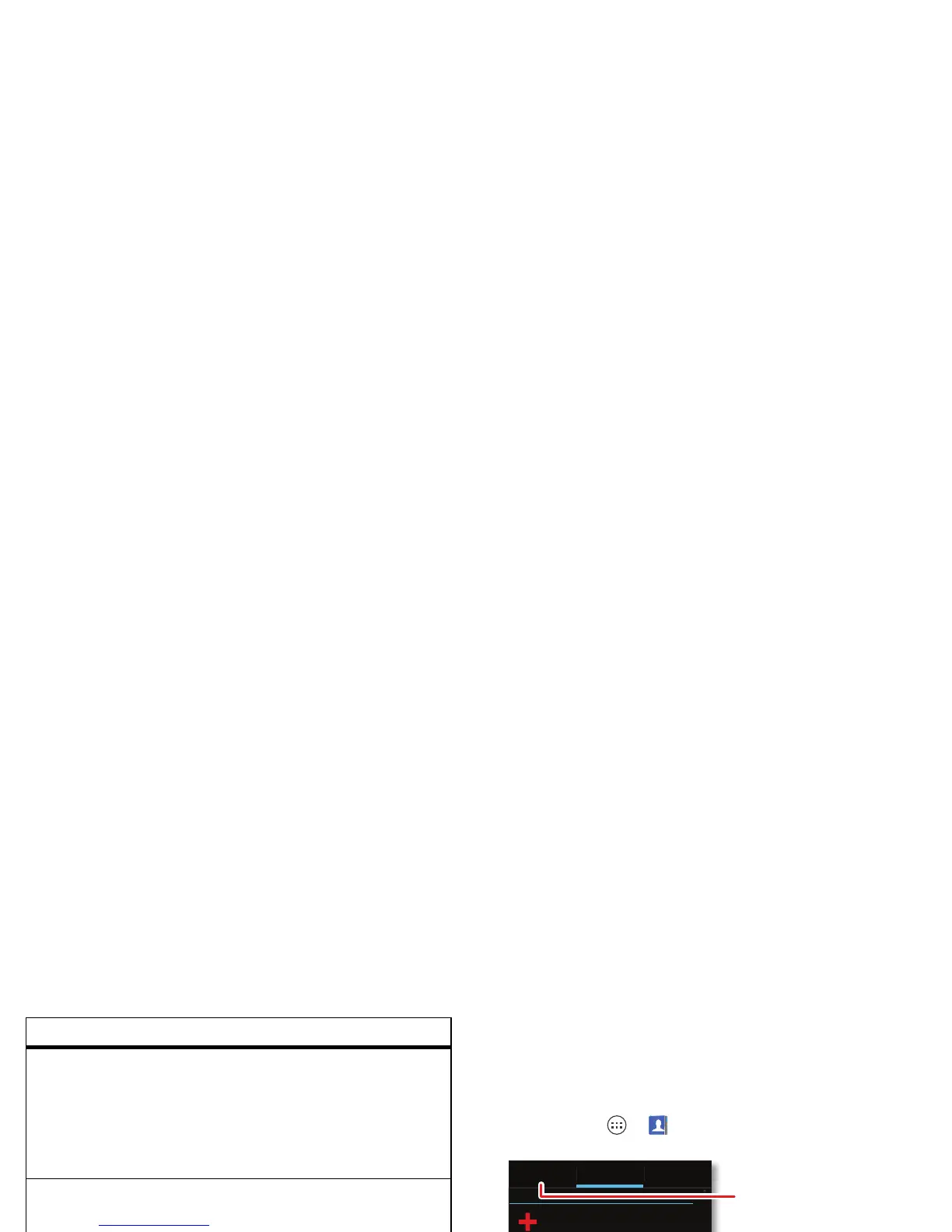19Contacts
international
calls
If your phone service includes
international dialing, press and hold
0
to insert your local international
access code (indicated by
+
). Then
enter the country code and phone
number.
voicemail To listen to your voicemail
messages, touch & hold
1
in the
dialer screen.
Feature
Contacts
be a people person
Quick start: Contacts
Find it: Apps >
People
ICE
ME
ME
A
In case of emergency
Set up my profile
297 contacts
Abe Baudo
Astrid Fanning
Anna Medina
Avery Durning
Allie Smyth
A
B
C
D
E
F
G
H
I
J
K
L
M
N
O
P
Q
R
S
T
U
V
W
X
Y
Z
GROUPS FAVORITESPEOPLE
Create & view
groups of contacts.
Contacts List
Touch to view contact
information, call, send a text
message, & more.
Search the list.
Touch a letter to jump to
contact names that start
with that letter.
Add contacts.
Go to the dialpad to
search for contacts.
