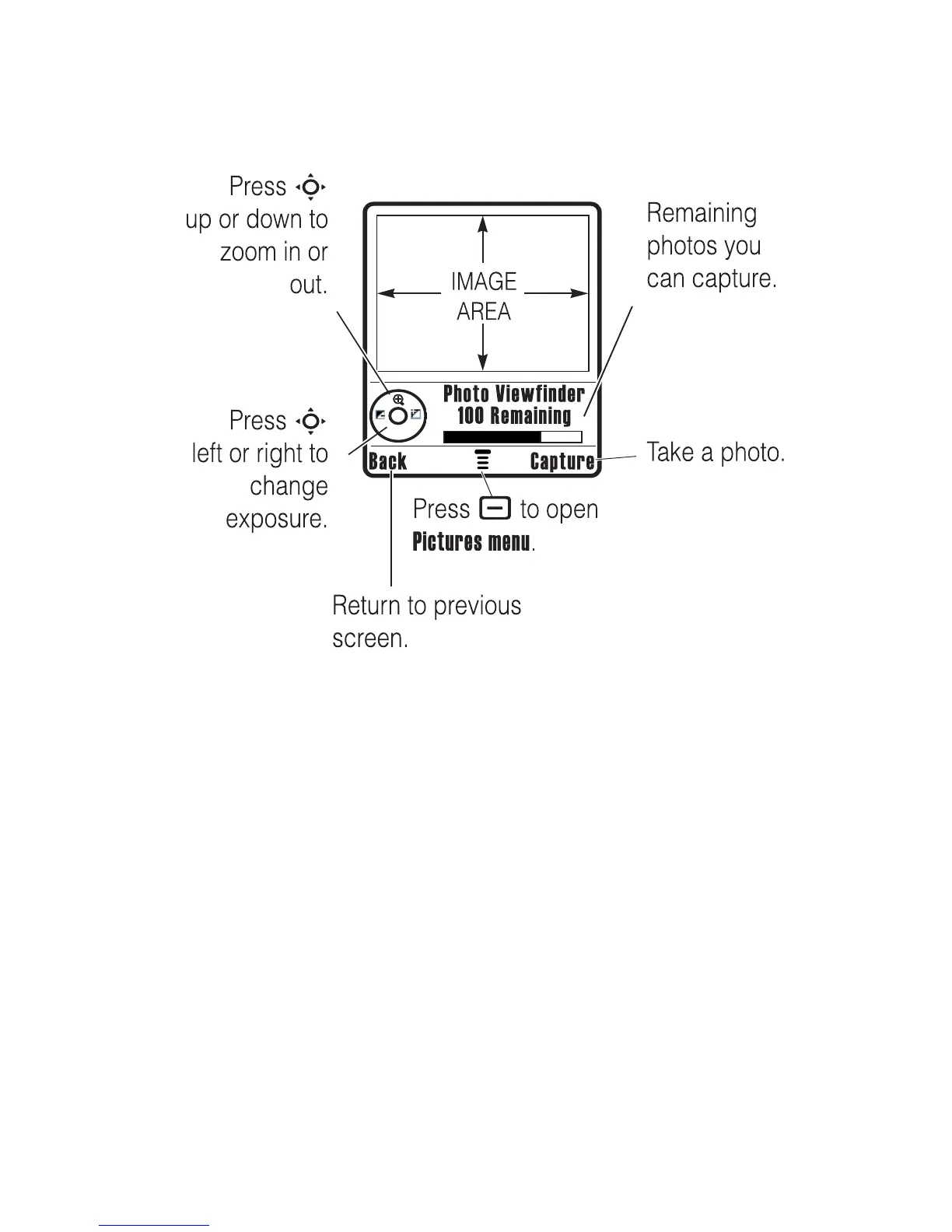21
main attractions
take & send a photo
Press the
-
>
My Stuff
>
Camera
to see the camera viewfinder:
1
Point the camera lens at the photo subject.
You can press
-
to open the
Pictures Menu
. See the table
after this procedure.
2
Press the center key
s
or
Capture
key to take a photo.
•
To delete the photo and return to the active viewfinder,
press the
Discard
key.
•
To store or send the photo, press the
Store
key.
When the viewfinder is active, press
-
to open the
Pictures Menu
:
