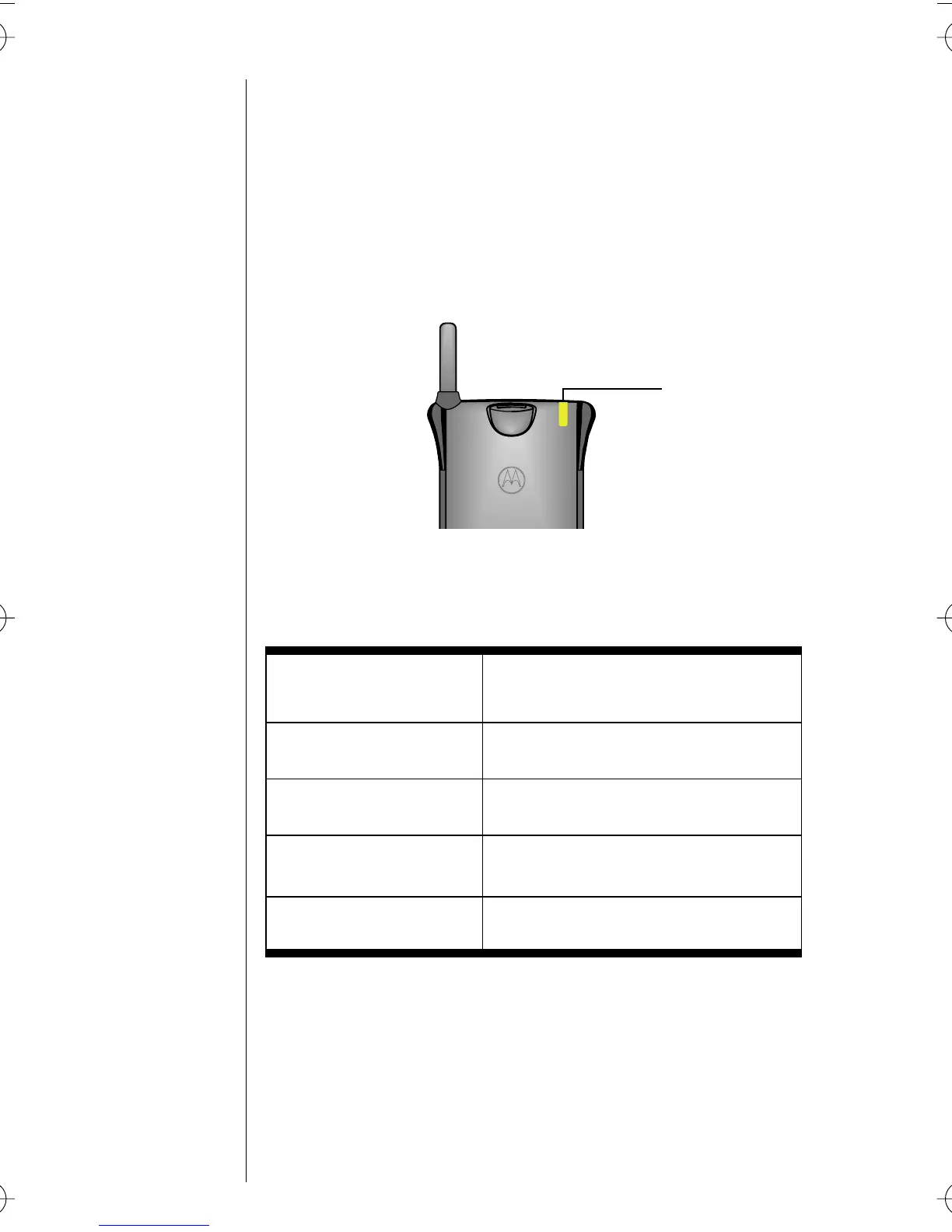32
Reading the Indicators
Power/Status Indicator
The Power/Status Indicator lets you know what your phone
is doing without having to open it. Just look at the chart
below to see what it’s indicating.
What’s the Power/Status Indicator doing?
Red & Green,
alternating
Incoming call
Green, flashing In Service: home type system
Red, flashing No Service
Yellow, flashing Roaming: home type system
Yellow, flashing fast Roaming: non-home type system
Power/Status
Indicator
ST3000.01Book Page 32 Wednesday, March 8, 2000 2:32 PM
