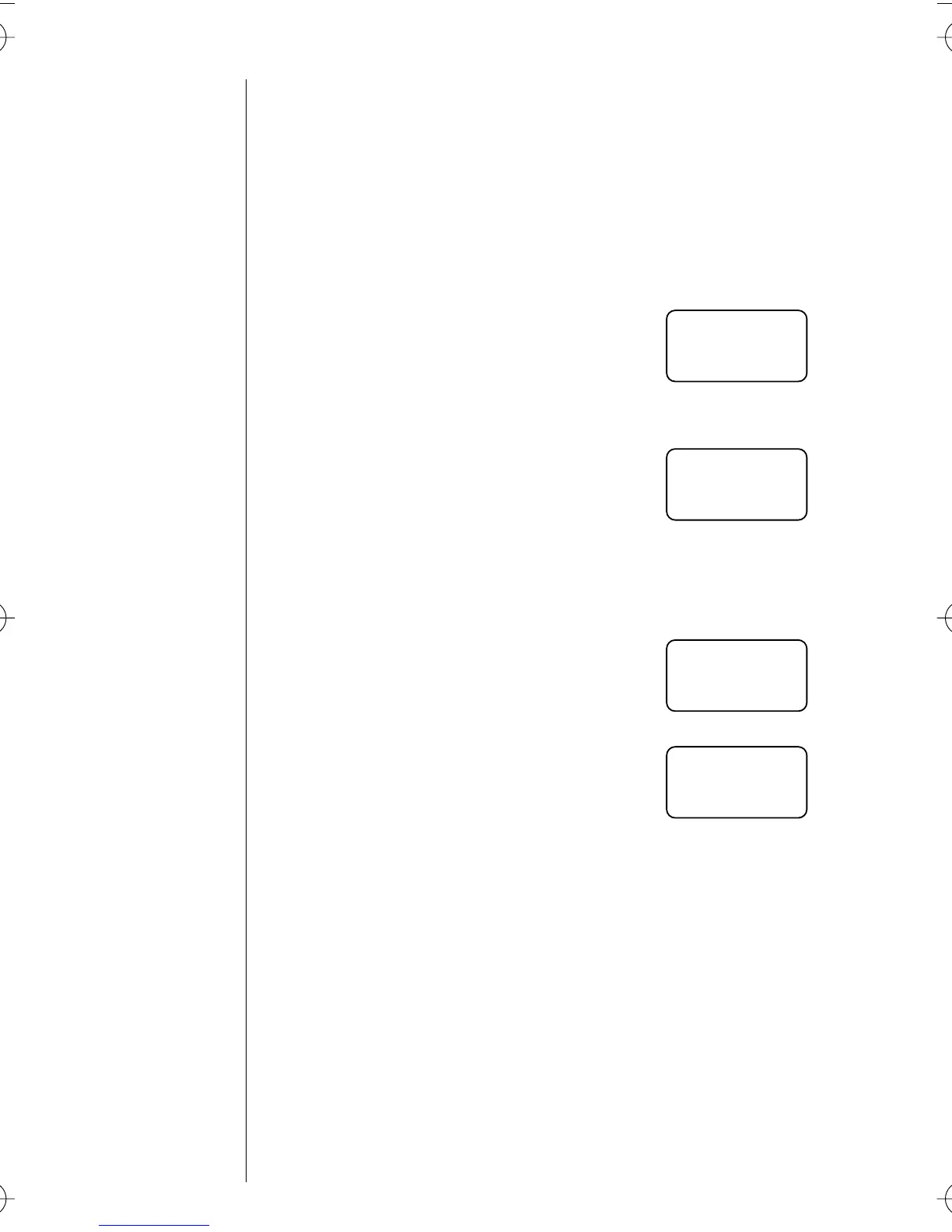46
Recalling Numbers
Recall by
Scrolling
When you are uncertain of a number’s exact memory location,
try scrolling through your Phone Book, beginning with the
location of your choice. To scroll from the first entry in your
Phone Book, press
‰
,
‚
,
⁄
.
You will see:
1. Press
‰
then enter the
two-digit memory
location where you’d
like to begin your and
review.
2. Press
«
or
»
to scroll to the number you are
looking for.
3. Press
æ
to place a call to the
displayed number.
and
4. Press
º
or close the phone to end the call.
Note: You may also scroll through the Phone Book while in
a call (for instance, if you want to look up a phone number
to pass along to the other party). When finished, press
º
.
This will cancel scrolling, but will not end your current call.
01
’
5551212
diALing
5551212
ST3000.01Book Page 46 Wednesday, March 8, 2000 2:32 PM
