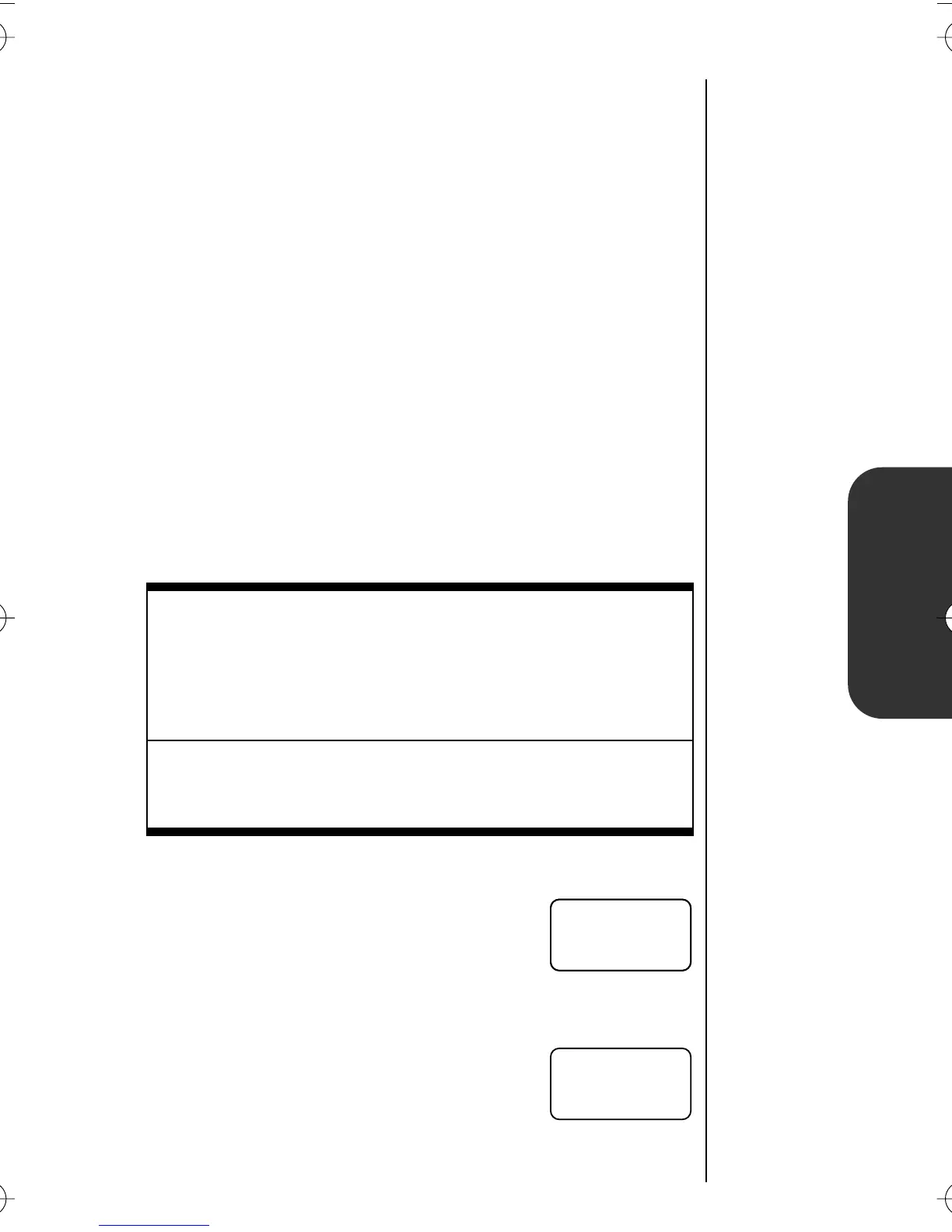63
Lock/Security
Service Level
When loaning your phone to others, you may want to hide
memory information and restrict call placement to only the
first ten memory locations. Most StarTAC
™
phone users
choose Service Level 4 (
SEruicE
LEuEL 4
).
1. Press
ƒ
then press
‚
.
2. Enter Enter your six-digit security code.
code
3. Enter Enter the number of
number the service level (1 or 4)
you want to select.
You may select one of the two service levels listed below:
You will see:
4. Press
¬
The phone will
display the service
level selected.
and
Level 1: Calls can be placed from memory locations
1-10 only.
• No dialing from keypad.
• No memory edit or storage.
• No access to Turbo Dial
™
keys.
Level 4: This is the standard setting.
• No Restrictions.
SEruicE
LEuEL 4
ST3000.01Book Page 63 Wednesday, March 8, 2000 2:32 PM
