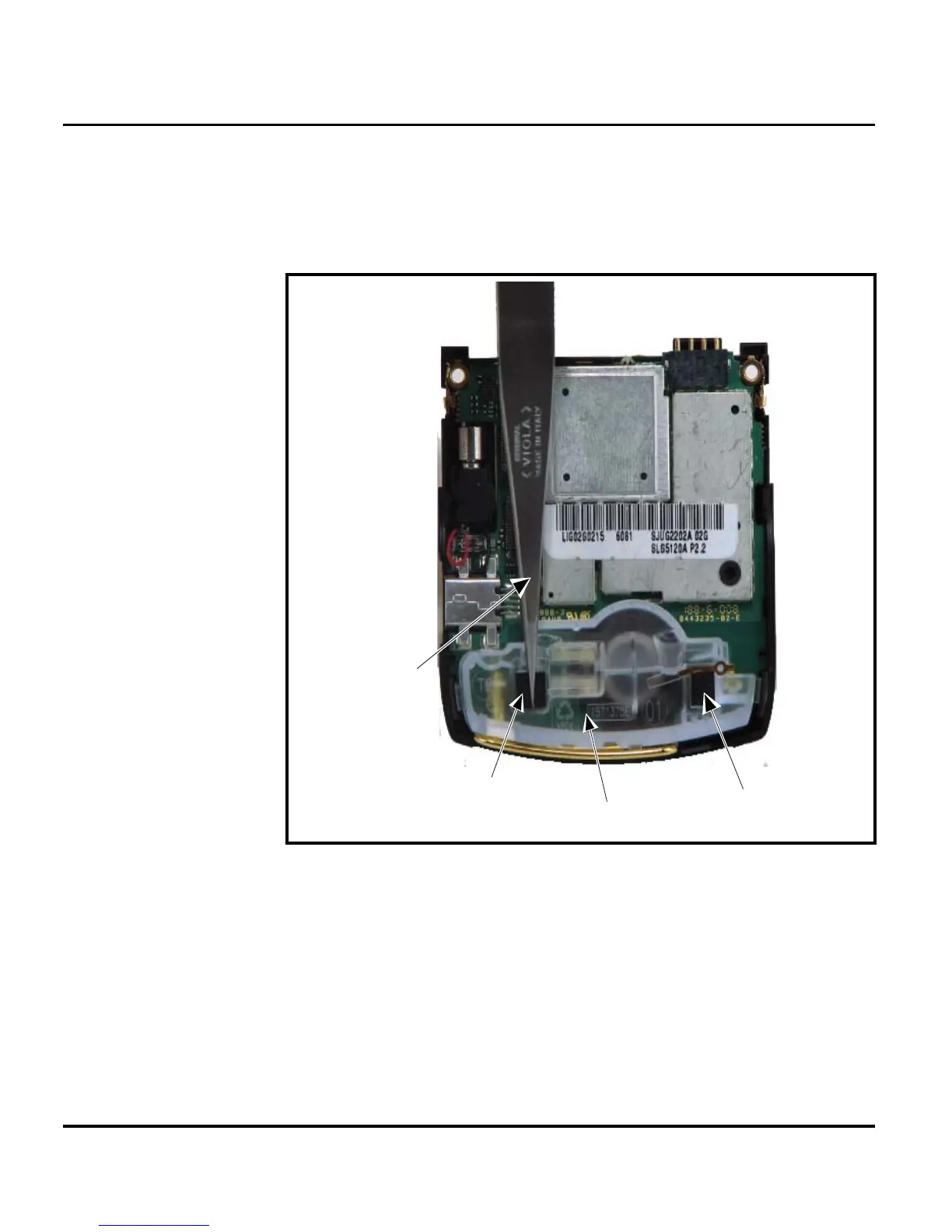20 September 26, 2006 6809505A63-O
Disassembly V3xx
Removing and Replacing the Antenna
1. Remove the battery cover, battery, USIM, memory card, and rear housing assembly as
described in the procedures.
2. Use the plastic tweezers to grasp the rubber antenna grommets and carefully remove them
from the antenna assembly. See Figure 7. Set the rubber grommets aside for reuse.
061467o
Figure 7. Removing the Antenna Grommets
Antenna
Assembly
Grommet
Tweezers
Antenna
Assembly
Grommet
Antenna
Assembly
