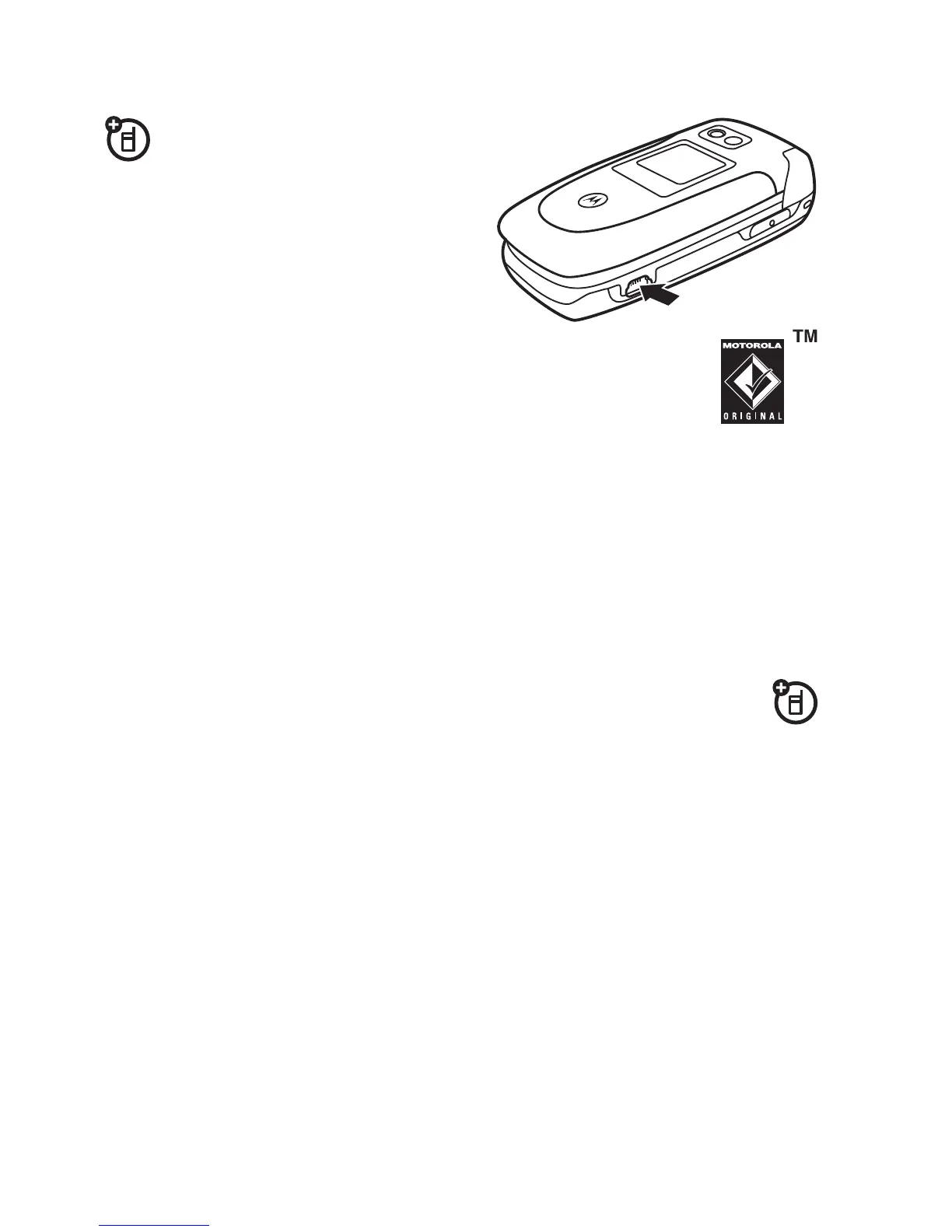18
main attractions
cable connections
Your phone has a
mini-USB port so you can
connect it to a computer to
transfer data.
Note:
Motorola Original USB
data cables and supporting software are sold
separately. Check your computer or hand-held
device to determine the type of cable you need. To
transfer data
between your phone and computer, you must
install the software included with the Motorola Original data
kit. See the data kit user’s guide for more information.
memory card
You can use a removable memory card with your phone
to store and retrieve multimedia objects (such as
photos and sounds).
Note:
If you download a copyrighted file and store it on your
memory card, you can use the file only while your memory
card is inserted in your phone. You cannot send, copy, or
change copyrighted files.
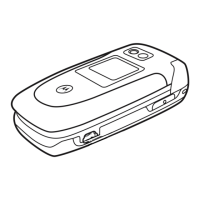