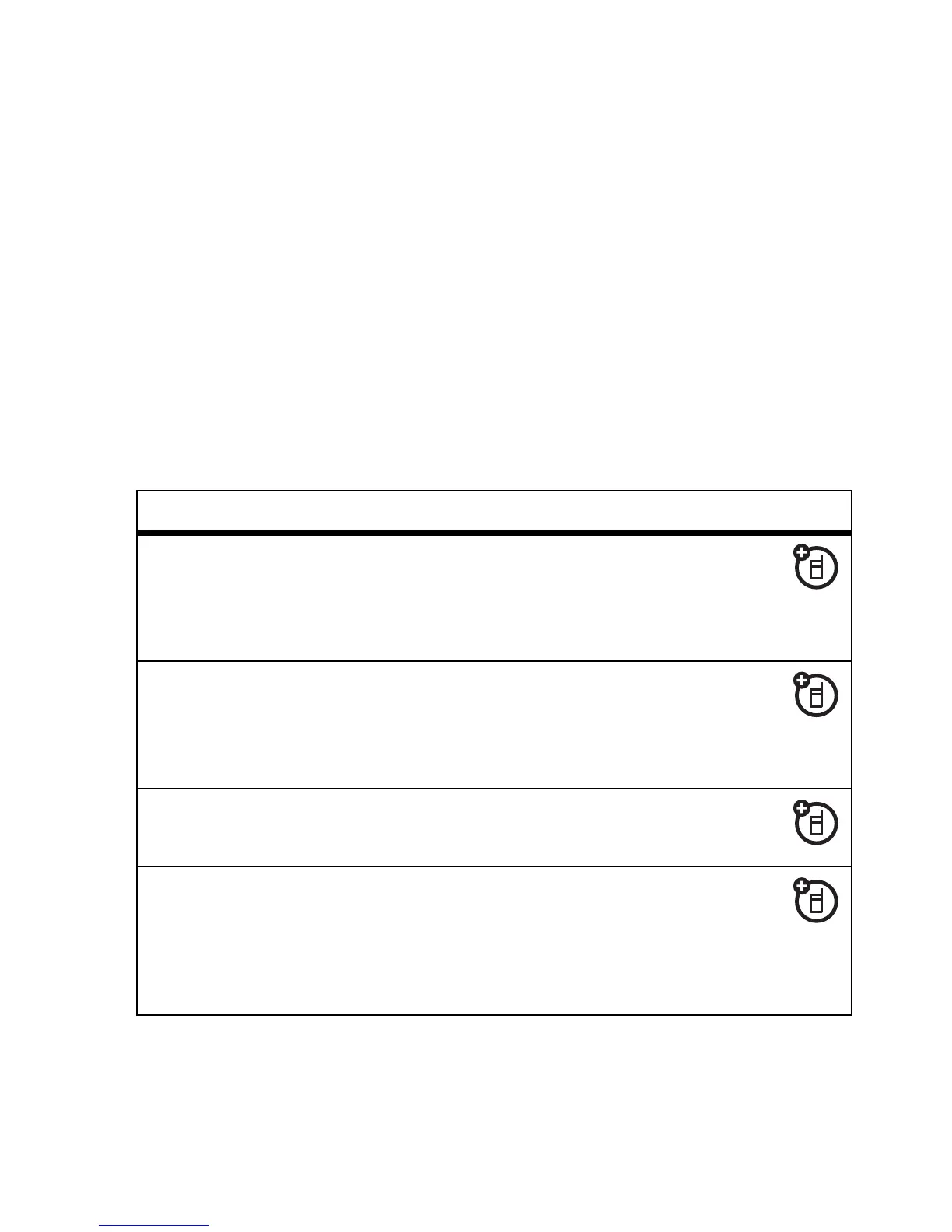23
main attractions
3
Select a recognized device name, or
[Look For Devices]
to
search for the device where you want to copy the object.
Note:
Once you connect your phone to a Bluetooth device,
that device can start a similar Bluetooth connection with your
phone. Your display shows the Bluetooth indicator
à
at the
top when there is a Bluetooth connection. To change a
device’s
Access
setting, see page 24.
advanced Bluetooth features
A device is recognized after you pair with it once (see
page 21).
features
make phone
visible to other
device
Allow a Bluetooth device to
discover your phone:
M
>
Bluetooth Link
>
Setup
>
Find Me
pair with
recognized
device
Pair your phone with a recognized
handsfree device:
M
>
Bluetooth Link
>
Handsfree
> device name
drop pairing
with device
Highlight the device name and
press the
Drop
key.
switch to
recognized
device during
call
During a call, press
M
>
Use Bluetooth
to switch to a recognized headset
or car kit.
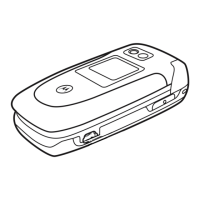