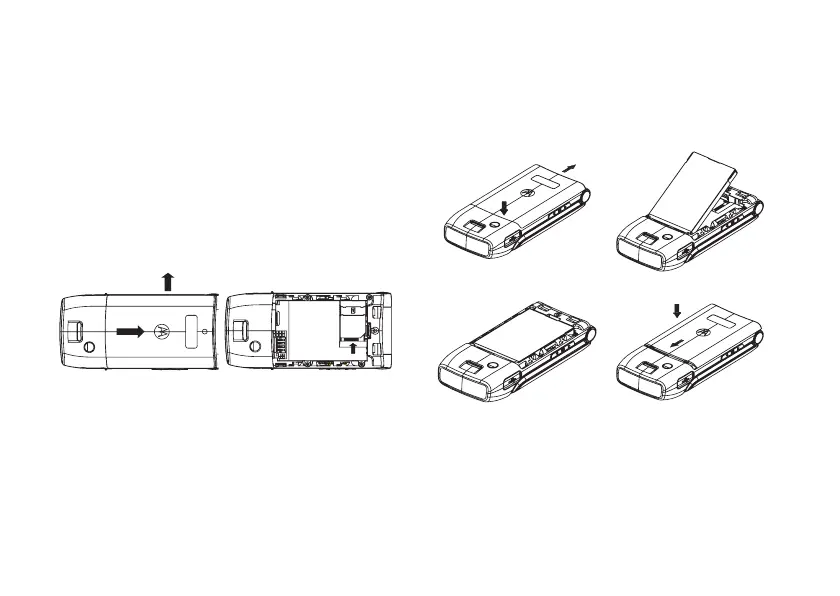10
essentials
SIM card
Yo u r Subscriber Identity Module (SIM) card
contains personal information like your phone
number and phonebook entries.
Caution:
Do not bend or scratch your SIM
card. Keep it away from static electricity,
water, and dirt.
battery
battery installation
Note:
If you remove the battery for a long
time, the phone will ask you to reset the time
and date. If you choose to cancel or ignore,
the time and date will be
affected
. You can
input the correct time and date by:
12
12
34
