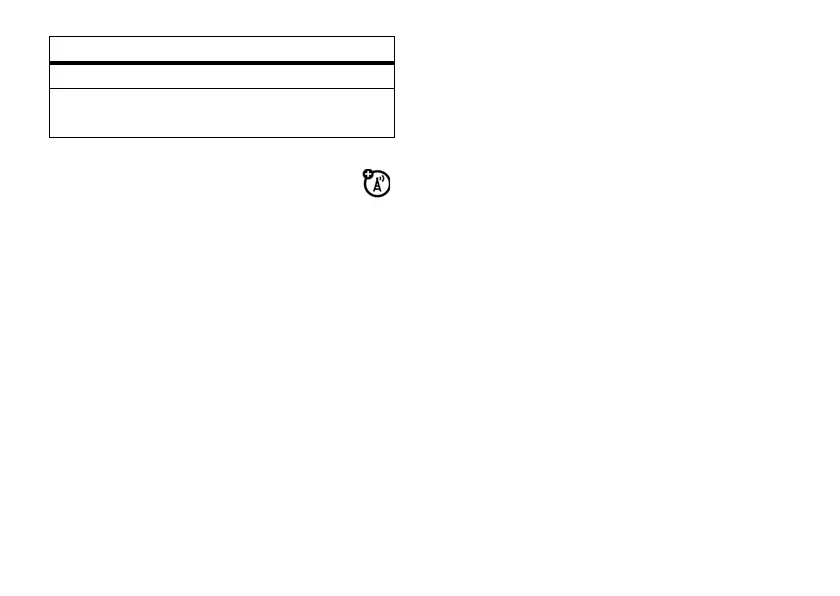32
calls
redial
1
Press
N
to view the
Dialed Calls
list.
2
Press
S
to scroll to the entry you want
to call.
3
Press
N
to redial the number. If you hear
a busy signal and see
Call Failed
,
Number Busy
,
press
N
to redial the number.
return a call
Your phone keeps a record of your
unanswered calls and displays
X Missed Calls
,
where
X
is the number of missed calls.
1
Press the
VIEW
key to see the
Received Calls
list.
2
Press
S
to select a call to return.
3
Press
N
to make the call.
notepad
The most recent set of digits entered on the
keypad are stored in your phone’s notepad.
These digits can be a phone number that you
called, or a number that you entered but did
not call. To retrieve the number stored in the
notepad:
Find it:
M
>
Recent Calls
>
NotePad
Press
N
to call the number.
or
Press
STORE
to create a Phonebook entry with
the number in the
No.
field.
Add Digits
Add digits after the number.
Attach
Number
Attach a number from the
phonebook or recent calls lists.
option
