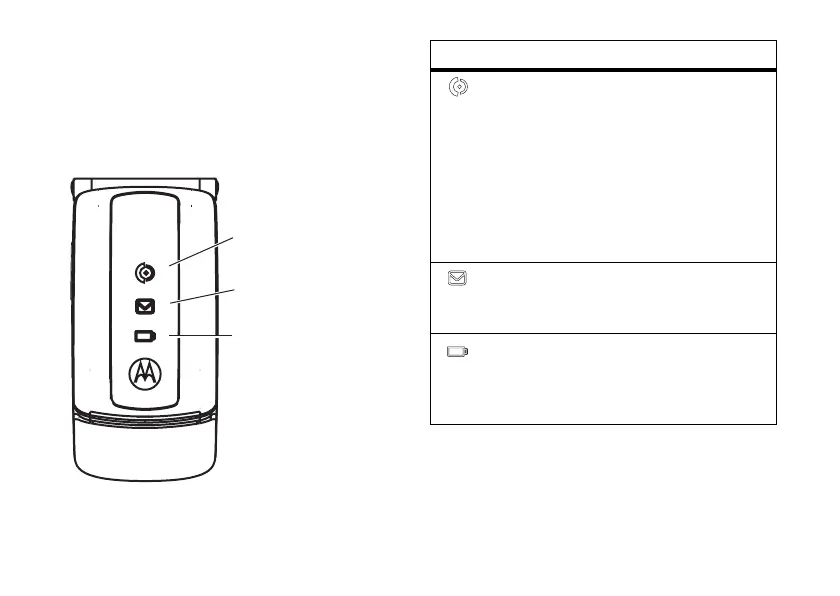20
basics
status icons
The status icons show the status of incoming
calls, messages, and the battery.
Note:
You can turn the Call and Message
Icons on and off. Press
M
>
Settings
> I
nitial
Setup
>
Status Indicator
.
Note:
The Battery Icon cannot be turned off.
Call Icon
Message Icon
Battery Icon
alert/icon
call icon
Icon rapidly flashes green for incoming calls
from a known caller, and slowly flashes
green for 30 minutes when there is a
missed call from a known caller.
Icon rapidly flashes orange for incoming
calls from an unknown caller, and slowly
flashes orange for 30 minutes when there
is a missed call from an unknown caller.
message icon
Icon flashes blue for 30 minutes when
there is a new text or voice message.
battery icon
Icon flashes orange when the battery
power is low, and is continually lit when the
battery is charging.
