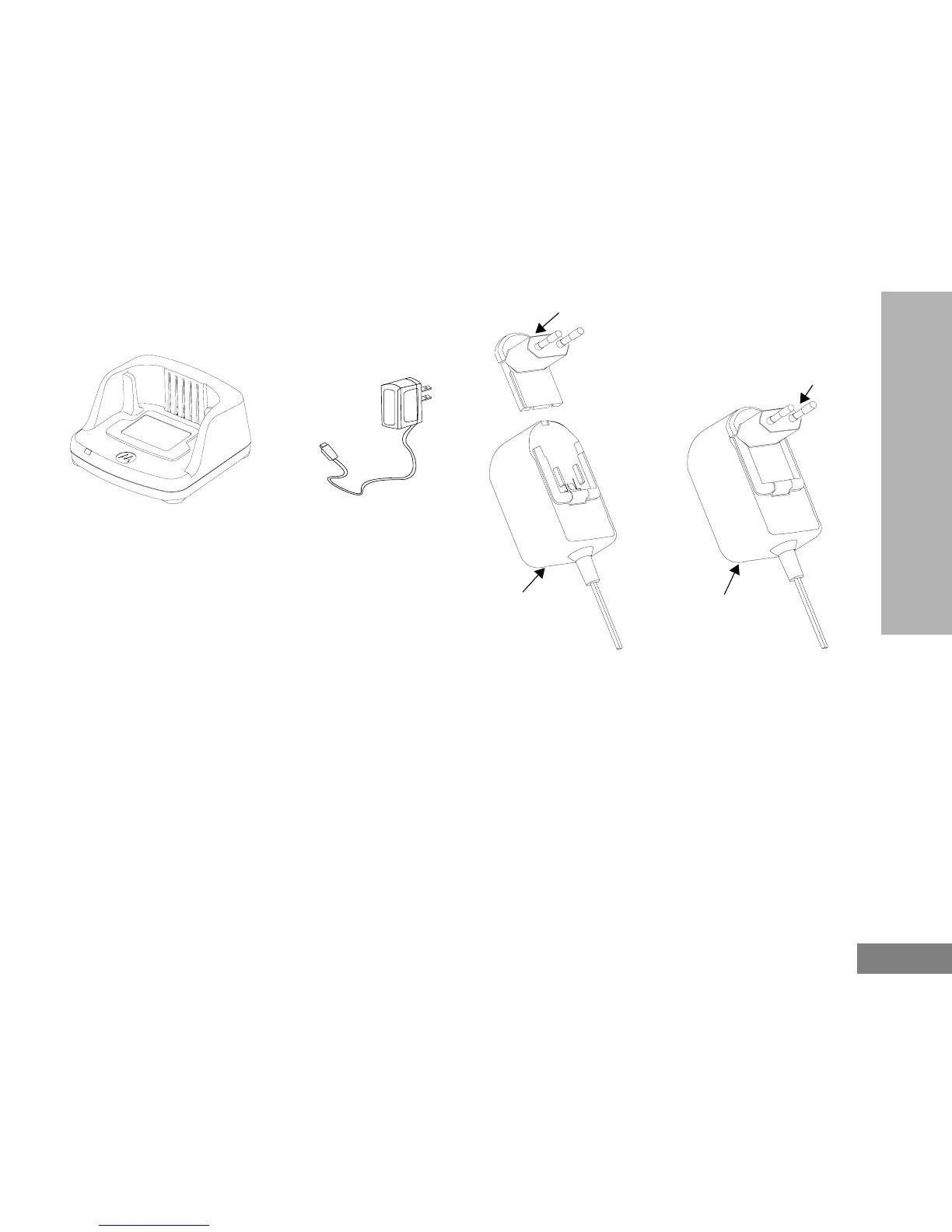English
7
BATTERIES AND CHARGERS
Power Supply, Adaptors and Drop-in Tray
Charger
Your radio comes with one Drop-in Tray Charger, one
Power Supply (also known as Transformer) and a set of
adaptors.
Your Power Supply is capable of switching to suit any of
the adaptors that comes with your radio package.
The Adaptor you install depends on the region you’re
located.
Once you have identified the Adaptor that matches your
electrical outlet, proceed to install it as follows:
• Slide down the Adaptor grooves into the Power Supply
until it snaps into place.
• Slide the Adaptor upward to remove.
Note: The adaptor shown in the pictures are for illustration
purposes only. The adaptor you install may be different.
When acquiring additional Charger or Power Supply, make
sure you have the similar Drop-in Tray Charger and Power
Supply set.
Power Supply
Drop-in Tray Charger
PUSH
