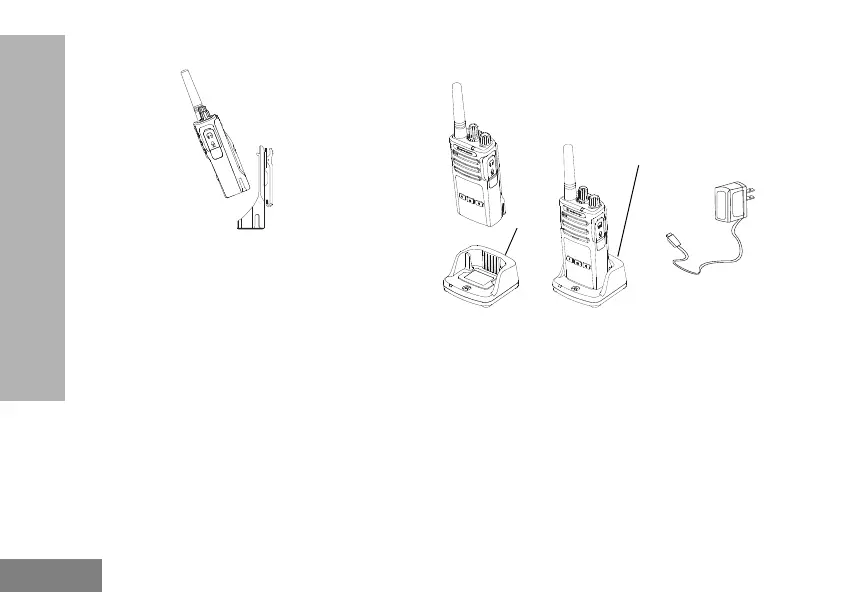16
BATTERIES AND CHARGERS
Holster
1. Insert the radio into the base of the holster at an
angle. Press the radio against the back of the
holster until the hooks on the holster are
inserted in the top recesses of the battery.
2. To remove, using the top tab on the holster,
detach the hooks of the holster from the top
recesses of the battery. Slide the radio at an
angle and remove from the holster.
CHARGING THE BATTERY
To charge the battery (with the radio attached),
place it in a Motorola Solutions approved Drop-
in Tray Single Unit Charger or Multi-Unit
Charger.
Charging with the Drop-in Tray Single Unit
Charger (SUC)
1. Place the Charger on a flat surface.
2. Insert the connector of the Power Supply into
the port on the side of the Charger.
3. Plug the AC Adaptor into a power outlet.
4. Insert the radio into the Charger with the radio
facing the front, as shown.
Note: When charging a battery attached to a radio,
turn the radio OFF to ensure a full charge.
See “Operational Safety Guidelines” on
page 7 for more information.
Drop-in
Tray
Charger
Port
Drop-in Tray Charger
Power Supply
(Transformer)
63M03_A_BRCAN_en.book Page 16 Monday, November 19, 2018 10:16 AM
