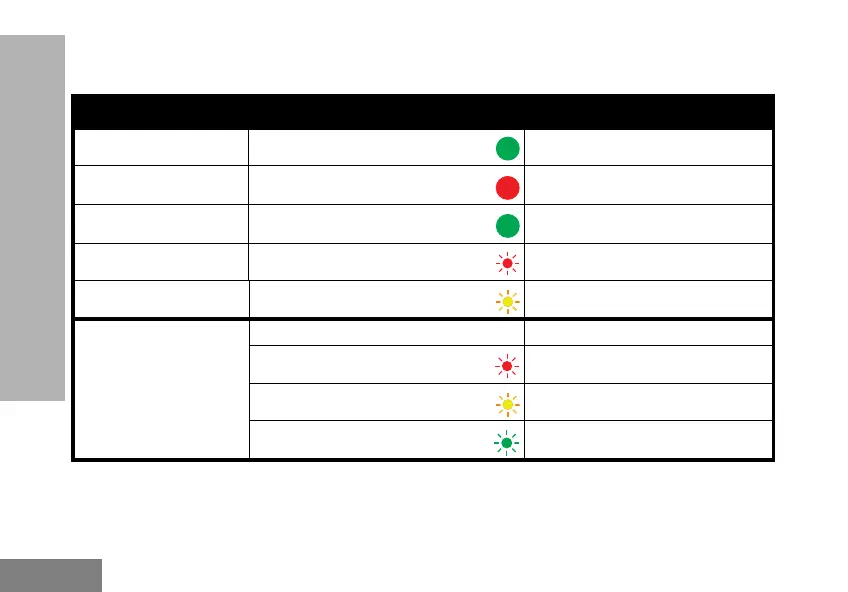18
BATTERIJEN EN OPLADERS
LED-indicators van de oplader
(*) Dit probleem kan meestal worden opgelost door de batterij opnieuw te plaatsen.
(**) Batterijtemperatuur is te hoog of te laag of het verkeerde voltage wordt gebruikt.
Tabel 3: LED-indicator oplader
Status LED-indicator Opmerkingen
Ingeschakeld
Brandt ca. 1 sec. groen
Bezig met laden
Brandt rood
Opladen voltooid
Brandt groen
Batterijfout (*)
Knippert snel rood
Wacht op opladen (**)
Knippert langzaam geel
Status batterijniveau
n.v.t. Batterij leeg
Knippert 1 keer rood
Batterij bijna leeg
Knippert 2 keer oranje
Batterij halfvol
Knippert 3 keer groen
Batterij vol
63M03_A_BRCAN_nl.book Page 18 Sunday, November 18, 2018 9:29 PM
