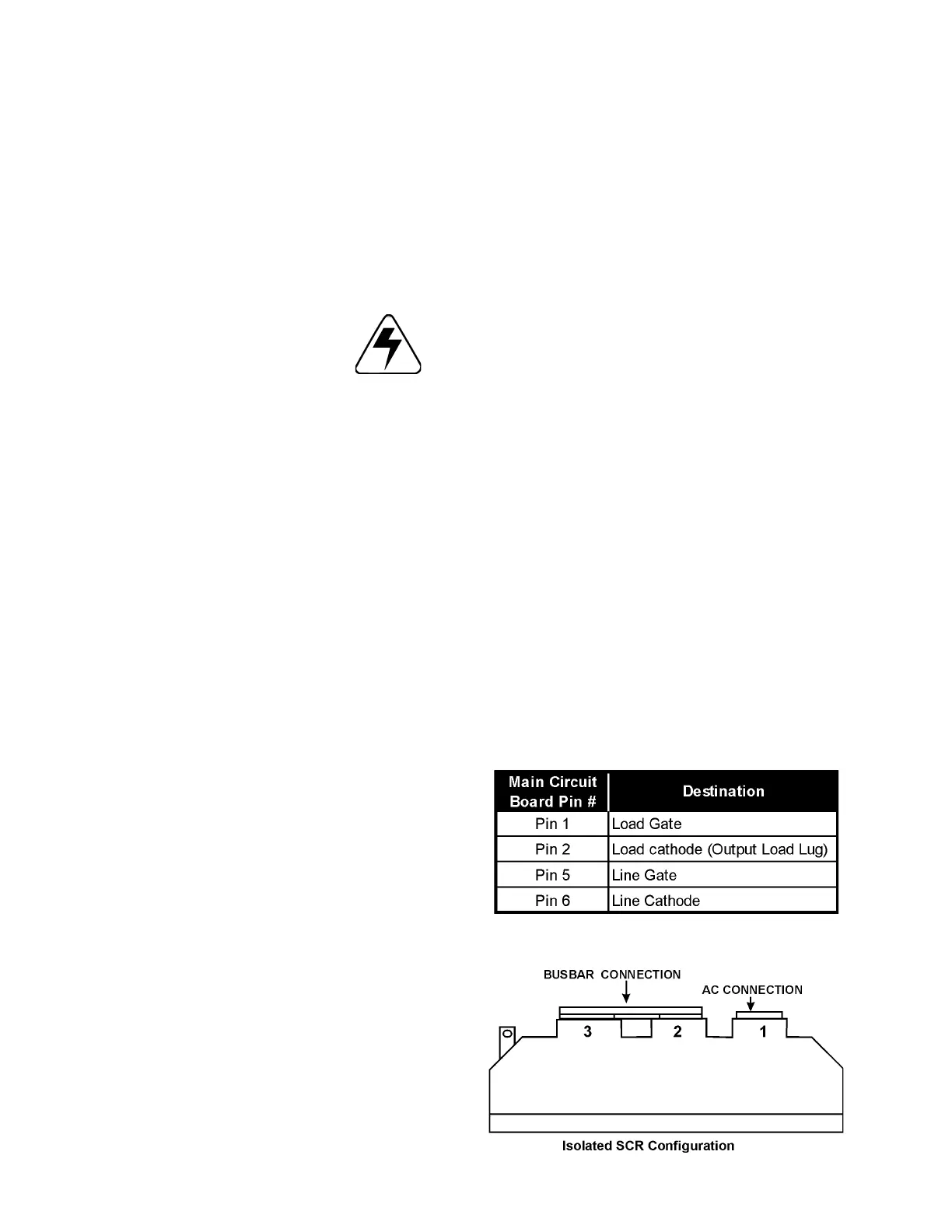Motortronics
- 17 -
XLS Series Solid State Soft Starter 39 - 1250A
8.3 Replacing SCR Devices
Two types of SCRs are used in the XLS Series depending on the
horsepower/amperage rating of the unit. Isolated SCRs are used in
smaller units and “hockey puck” type SCRs are used in larger units.
(Refer to Chapter 9 for the main control board layout.)
8.3.1 Changing an Isolated SCR
• Remove both line and control power from unit, tag and lock out.
WARNING!
Failure to remove both line and control power before starting
this procedure may cause personal injury or death.
• Label the location of wires connected to the SCR.
• Remove the mounting screws, lugs and associated wiring from the
existing SCR.
• Make sure the surface to which the power module mounts is clean
and free from dirt, nicks and scratches.
• Apply thermal grease uniformly along the grooved area. Spread the
grease thinly (3 mil thick) to completely cover the base of the
power module and minimize air pockets. The grease must be free
of contamination.
• Replace the screws and tighten down firmly. All mounting screws
should be 44lb/in. Units with a maximum amperage rating of up to
48A, should use 26 lbs/in busbar and power lugs. Units with a
maximum amperage of 60A - 120A should use 44 lbs/in busbar
and power lugs.
• Reconnect all busbars, lugs and wires. Check to make sure the
gate and cathode are wired correctly. Use the following chart to
verify the wiring of J5, J6 and J7:
• After verifying that all wiring is correctly connected, test the SCR.