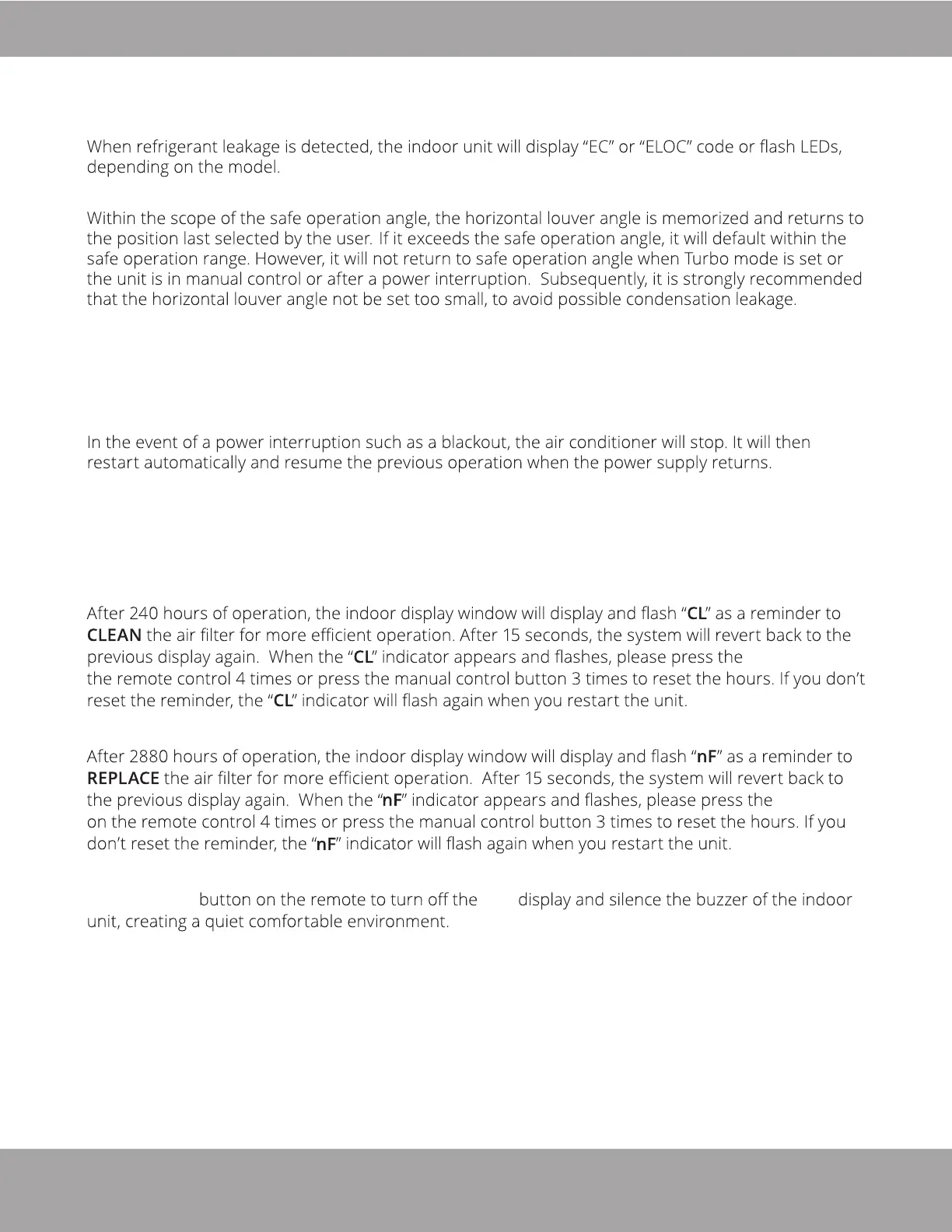Page 13
Operating Instructions
mrcool.com
Special Functions
Refrigerant Leakage Detection (some units):
Louver Angle Memory Function (some units):
Anti-Mildew Function (some units):
Auto-Restart (some units):
Wireless Smart Control Function:
Clean Air Filter Reminder (optional):
LED button on
Replace Air Filter Reminder (optional):
LED button
Mute Function (optional):
Press the LED LED
When the unit is turned off, in COOL, DRY, or AUTO (COOL) modes, it will continue to operate at very
low power. This is to aid in drying any condensation that has formed inside the unit to prevent mildew
growth.
Connect the wireless control module via the USB port in the back of the front cover of the indoor unit.
This will allow the unit to be controlled by remote control and/or the smartphone app. For the USB
device access, replacement, and maintenance operations must be carried out by professional staff.
