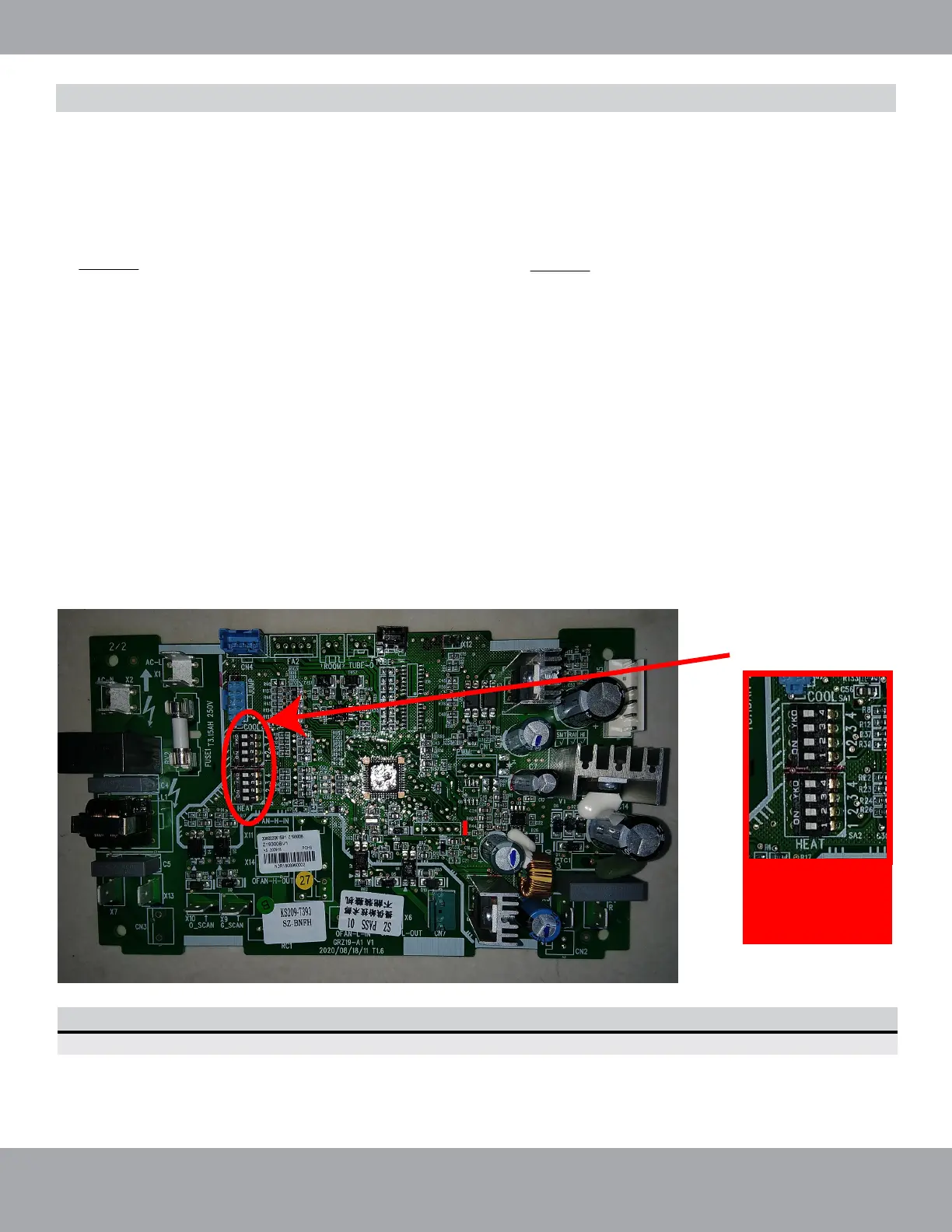NOTE
Refer to the Universal Condenser Manual for the Dip Switch instructions and settings for the condenser.
mrcool.com
Page 17
Location of Dip Switch on
Air Handler Main Board
Converting Unit From 5 Ton to 4 Ton
Unit Installation
Converting Unit From 3 Ton to 2 Ton
Follow these instructions during unit installation in
order to enable a Universal Series® 3 ton condenser
and air handler split system to operate at 2 ton
capacity.
1. DO NOT attempt this conversion while the unit is
powered on.
2. Locate the capacity dip switch on the air handler
main board. The capacity dip switch is circled on
the photo below.
3. The default position of the capacity dip switch is 1,
2, & 4 ‘Up’ and 3 ‘Down’ on both the SA2 and SA1
switches.
4. The default position of the capacity dip switch is
36k.
5. To activate the 24k capacity, flip capacity dip switch
2 & 4 on SA2 and SA1 to Down. Flip capacity dip
switch 3 on SA2 and SA1 to Up.
Air Handler Field Conversion
Follow these instructions during unit installation in
order to enable a Universal Series® 5 ton condenser
and air handler split system to operate at 4 ton
capacity.
1. DO NOT attempt this conversion while the unit is
powered on.
2. Locate the capacity dip switch on the air handler
main board. The capacity dip switch is circled on
the photo below.
3. The default position of the capacity dip switch is 2,
3, & 4 ‘Up’ and 1 ‘Down’ on both the SA2 and SA1
switches.
4. The default position of the capacity dip switch is
60k.
5. To activate the 48k capacity, flip capacity dip switch
1, 3, & 4 on SA2 and SA1 to Down. Flip capacity dip
switch 2 on SA2 and SA1 to Up.
This is an example for
switch location only.
Refer to the
illustations above for
settings.
