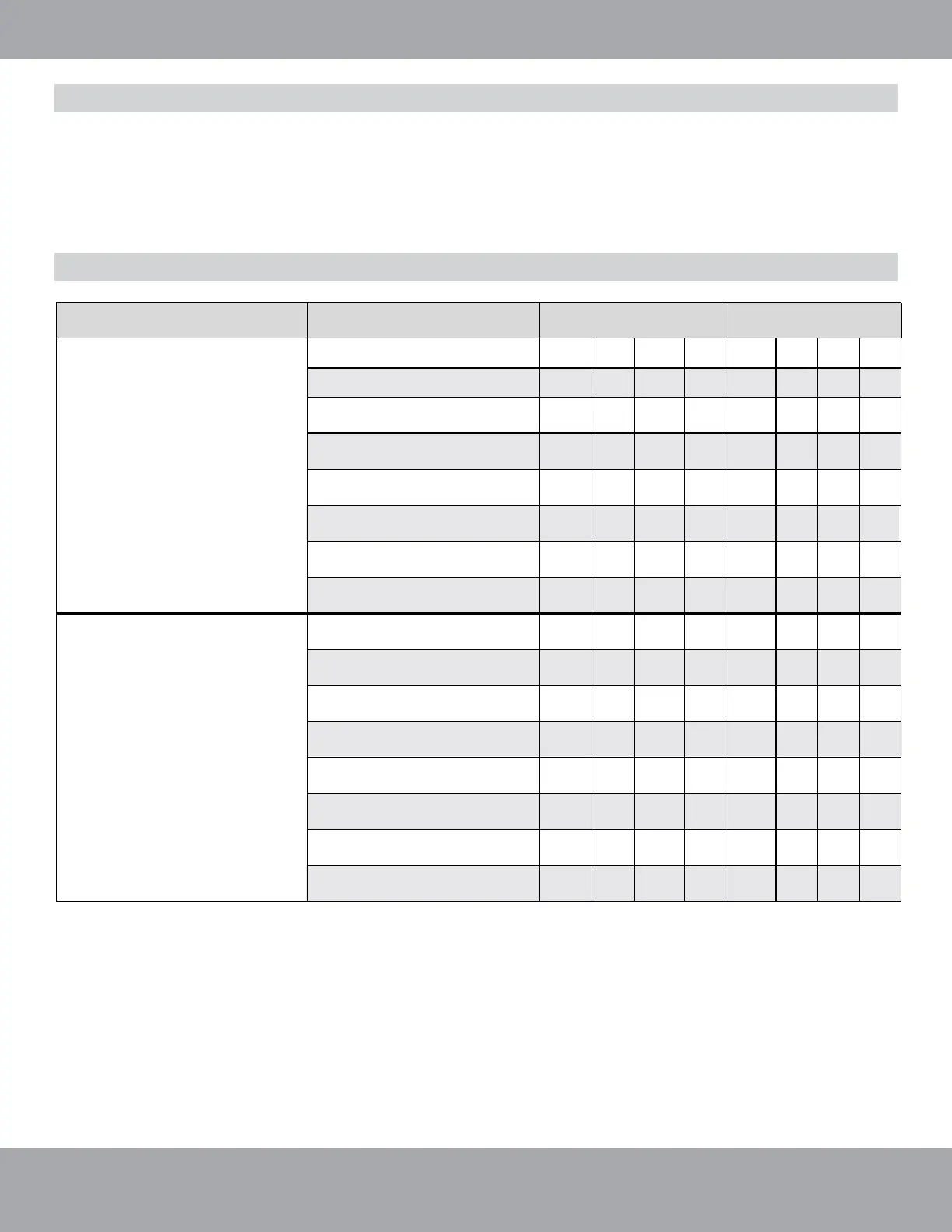Unit Installation
Set Indoor Fan Speed/Dip Switch Configuration
mrcool.com
Page 18
The High ESP Air Handler comes equipped with an 8-speed fan. Below are settings for the dip
switches (found on the indoor main control board) in order to adjust the fan to each of the
speeds for the 2-3 Ton unit (For the 4-5 Ton unit, please refer to the following page) . The
higher the level, the higher the speed of the the indoor unit fan. The default setting is Level 4.
NOTE: Dip switch settings must be configured before powering on the unit.
Fan Speed/Dip Switch Settings for MDUI18024E/MDUI18036E (2-3 Ton)
Model Level Heat (SA2) Cool (SA1)
24K Indoor Unit
Dip Switches
Level 3 1 0 1 0 0 0 0 0
Level 4-Default 1 0 1 1 0 0 0 0
Level 5 1 1 0 0 0 0 0 0
Level 6 1 1 0 1 0 0 0 0
Level 7 1 1 1 0 0 0 0 0
Level 8 1 1 1 1 0 0 0 0
Level 1 0 0 0 0 0 0 0 0
Level 2 0 0 0 1 0 0 0 0
Level 3 0 0 1 0 0 0 0 0
Level 4-Default 0 0 1 1 0 0 0 0
Level 5 0 1 0 0 0 0 0 0
Level 6 0 1 0 1 0 0 0 0
Level 7 0 1 1 0 0 0 0 0
Level 8 0 1 1 1 0 0 0 0
36K Indoor Unit
Dip Switches
NOTE: 0 means position dip switch to on, 1 means position dip switch to number.
