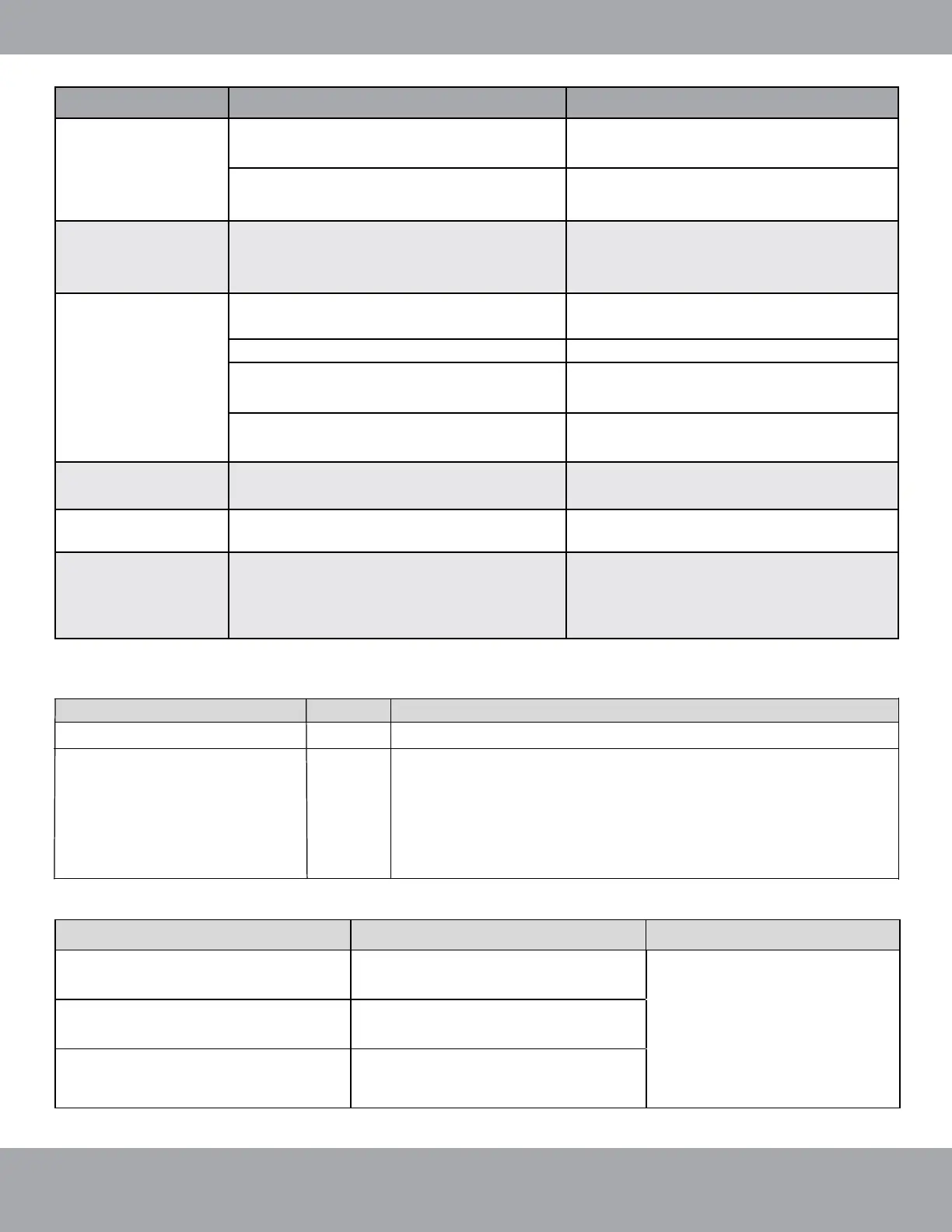Page 31
mrcool.com
Troubleshooting
Problem Time of Occurrence Cause
Mist comes from the
unit.
Unit does not run.
The unit
generates noise.
The unit
emits odor.
Indoor unit still
runs after
switched o.
Dust comes from
the unit.
During operation.
When power is turned on.
When unit is started immediately after it
is just turned o.
There is a continuous sound when cooling.
The unit makes a sound when unit
starts or stops.
Slight cracking sound is heard when unit
is turned on.
Electronic expansion valve initialization
can cause this noise temporarily.
There is slight and continuous sound
when unit is running or after running.
When unit runs after no operation for
a long period of time.
After every indoor unit receives "stop"
signal, fan will keep running.
If the unit is running under high
humidity, the wet air in the room will be
quickly cooled down.
Overload protection switch causes a 3
minute delay.
Start up could be delayed up to
1 minute.
Gas refrigerant ow can cause a slight noise.
Gas refrigerant ow can cause a slight noise.
The drainage system can cause this
noise during operation.
Dust has settled inside the indoor unit.
During operation.
Smells from the operating environment
may be pulled through the air handler.
Indoor fan can be set as “ON” or “AUTO”
mode. Under “ON” mode, indoor fan
will keep running after switching o the
unit.
(2) The following situations are not operation failures.
There are LED indicators on the main board of the indoor unit, which are used to display the operating
status and malfunction information of the unit.
Power Indicator
Red
Indoor unit main board is powered on, Power Indicator is on.
Running Indicator
Green
-After detecting the signal that the indoor fan is turned on,
the running indicator light is on.
-After detecting the signal the indoor fan is turned off, the
running indicator light is off.
-When detecting a system failure, the running indicator
light flashes.
Different running indicator flashing light means different system failure.
Malfunction
Running Indicator status
Remark
Indoor Jumper cap failure
Light out 3S then flash
Lorem ipsum
once
Flash means light on
0.5S then light out 0.5S
Indoor fan failure
Light out 3S then flash
twice
Indoor tube temperature
sensor failure
four times
