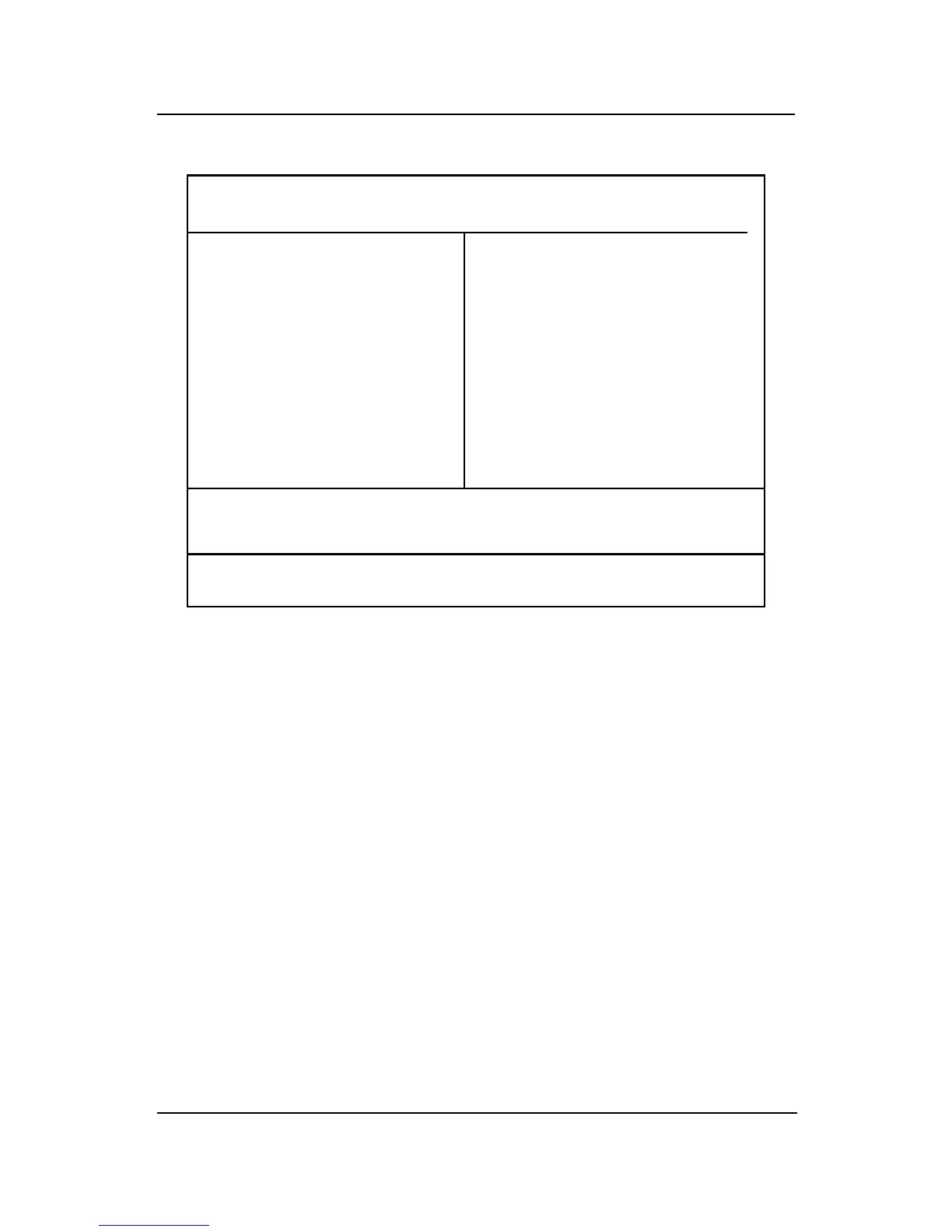CHAPTER 3
AMI
®
BIOS USERS GUIDE
3-3
4. Use the <Up> and <Down> key to move the highlight scroll up or
down.
5. Use the <ENTER> key to select the option.
6. To exit, press <ESC>. To save and exit, press <F10>.
Standard CMOS Setup
BIOS Features Setup
Chipset Features Setup
Power Management Setup
PNP/PCI Configuration
Load BIOS Defaults
Load Setup Defaults
Integrated Peripherals
Hardware Monitor Setup
Supervisor Password
User Password
IDE HDD Auto Detection
Save and Exit Setup
Exit Without Saving
Esc :Quit
F6 :Load BIOS Defaults
Standard CMOS Setup for changing time, date , hard disk, etc.
↑ ↓ → ← : Select Item
F7 :Load Setup Defaults
AMIBIOS SIMPLE SETUP UTILITIES - VERSION 1.21f
(C) 1998 American Megatrends, Inc. All Rights Reserved
(Shift)F2: Change Color F5: Old Values
F10: Save & Exit
