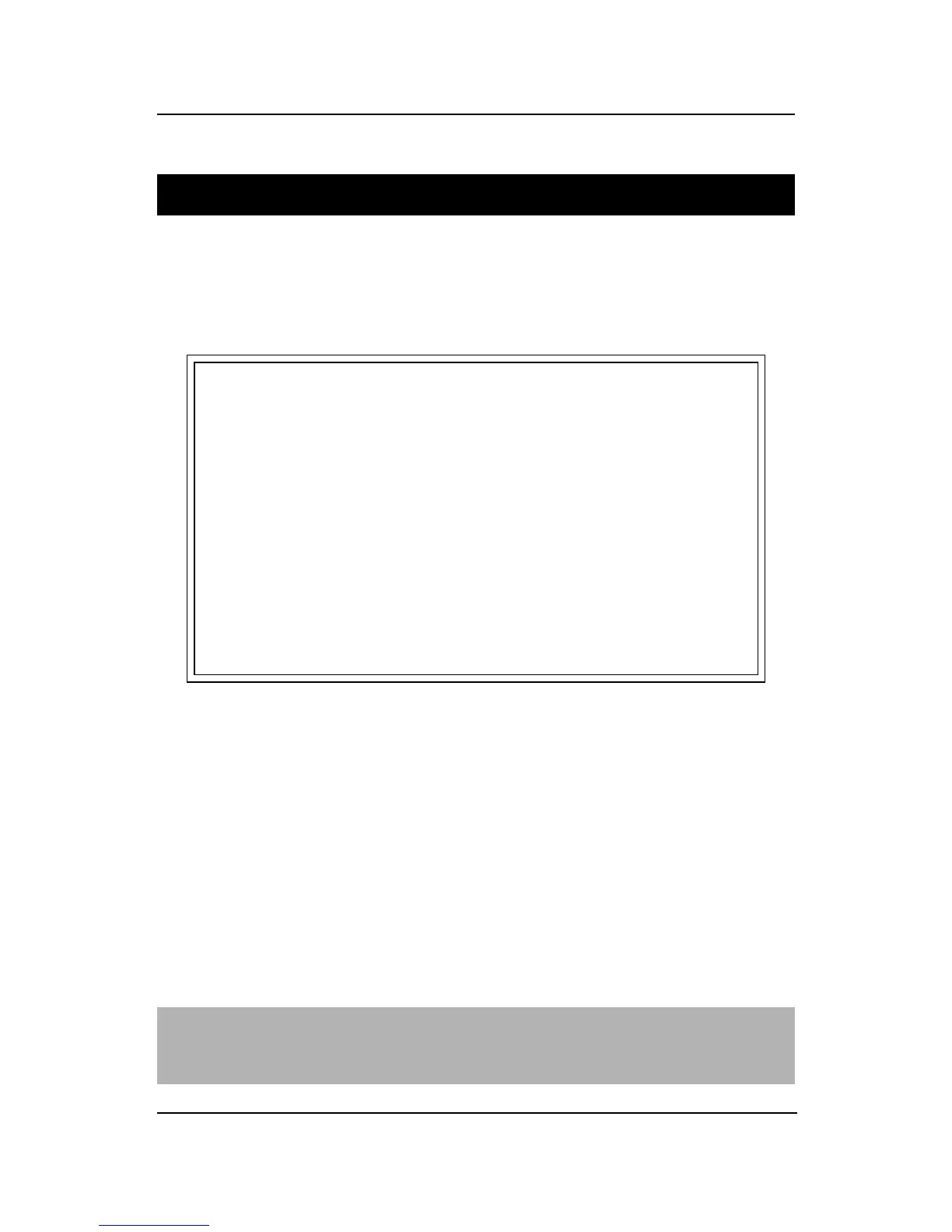CHAPTER 3
AMI
®
BIOS USERS GUIDE
3-2
2. When the “Hit <DEL>” message appears, press <DEL> key to
enter the BIOS setup screen.
3. After pressing <DEL> key, the BIOS setup screen will appear.
AMIBIOS (C) 1999 American Megatrends Inc.
A6309 VXXX XXXXXX
Hit <DEL> if you want to run setup
(C) American Megatrends Inc.
61-XXXX-001169-00111111-071592-i82440FX-H
Enter BIOS Setup
Enter the AMI
®
setup Program’s Main Menu as follows:
1. Turn on or reboot the system. The following screen appears with
a series of diagnostic check.
Note: If you don’t want to modify CMOS original setting, then don’t press any
key during the system boot.
