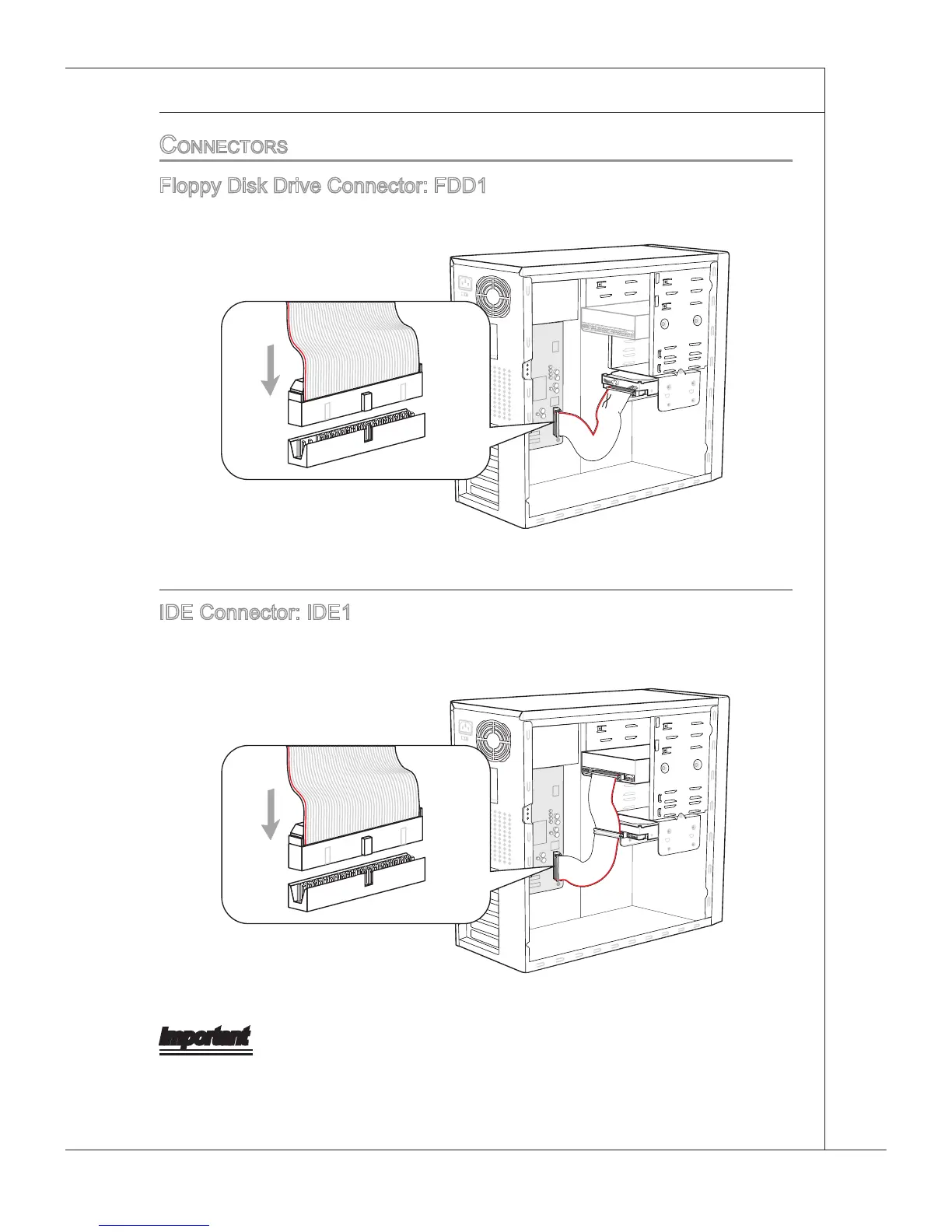2-11
Hardware Setup
▍
MS-7599
connectorS
Floppy Dsk Drve Connector: FDD1
Ths connector supports 360 KB, 720 KB, 1.2 MB, 1.44 MB or 2.88 MB oppy dsk
drve.
* The MB layout n ths gure s for reference only.
IDE Connector: IDE1
Ths connector supports IDE hard dsk drves, optcal dsk drves and other IDE de-
vces.
* The MB layout n ths gure s for reference only.
Important
If you nstall two IDE devces on the same cable, you must congure the drves sepa-
rately to master / slave mode by settng jumpers. Refer to IDE devce’s documentaton
suppled by the vendors for jumper settng nstructons.
