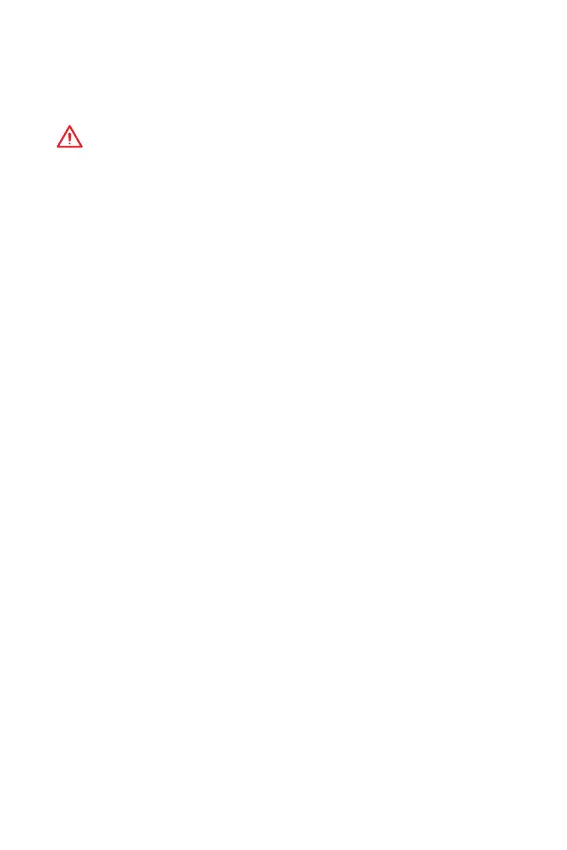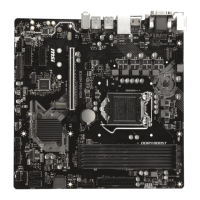16
BIOS
BIOS
BIOS
BIOS
y
BIOSBIOS
BIOS
HELP
y
BIOS
BIOS
y Press DEL key to enter Setup Menu, F11 to enter Boot Menu
Delete
y WindowsMSI DRAGON CENTER GO2BIOS
OKBIOS
F1:
F2: Favorites/
F3: Favorites
F4: CPU
F5: Memory-Z
F6: Optimized defaults
F7: EZ
F8: OC
F9: OC
F10: *
F12: USB (FAT/ FAT32
)
Ctrl+F:
* F10Yes
No
