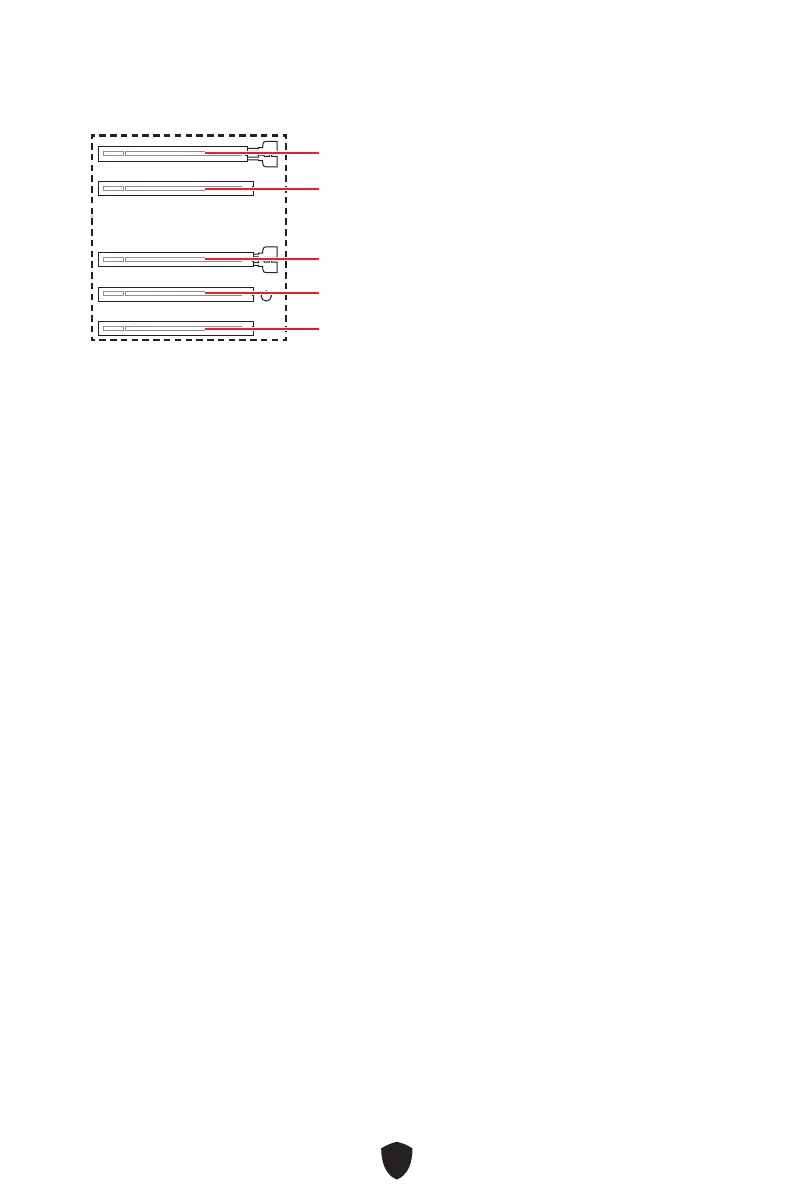28
PCI_E1~5 : Slots d’extension PCIe
PCI_E1 : PCIe 4.0 x16 (depuis CPU)
PCI_E3 : PCIe 4.0 x4 (depuis chipset B760)
PCI_E2 : PCIe 3.0 x1 (depuis chipset B760)
PCI_E4 : PCIe 3.0 x1 (depuis chipset B760)
PCI_E5 : PCIe 3.0 x1 (depuis chipset B760)
Important
Si vous installez une carte graphique lourde, il vous faut utiliser un outil comme
la barre de support MSI pour supporter son poids et pour éviter la déformation du
slot.
Si vous choisissez d’installer une seule carte d’extension PCIe x16, nous vous
recommandons d’utiliser le slot PCI_E1 pour profiter de performances optimales.
Veillez à toujours mettre l’ordinateur hors tension et à débrancher le cordon
d’alimentation avant d’installer les cartes d’extension. Référez-vous à la
documentation des cartes pour vérifier si un composant ou un logiciel doit être
modifié.
