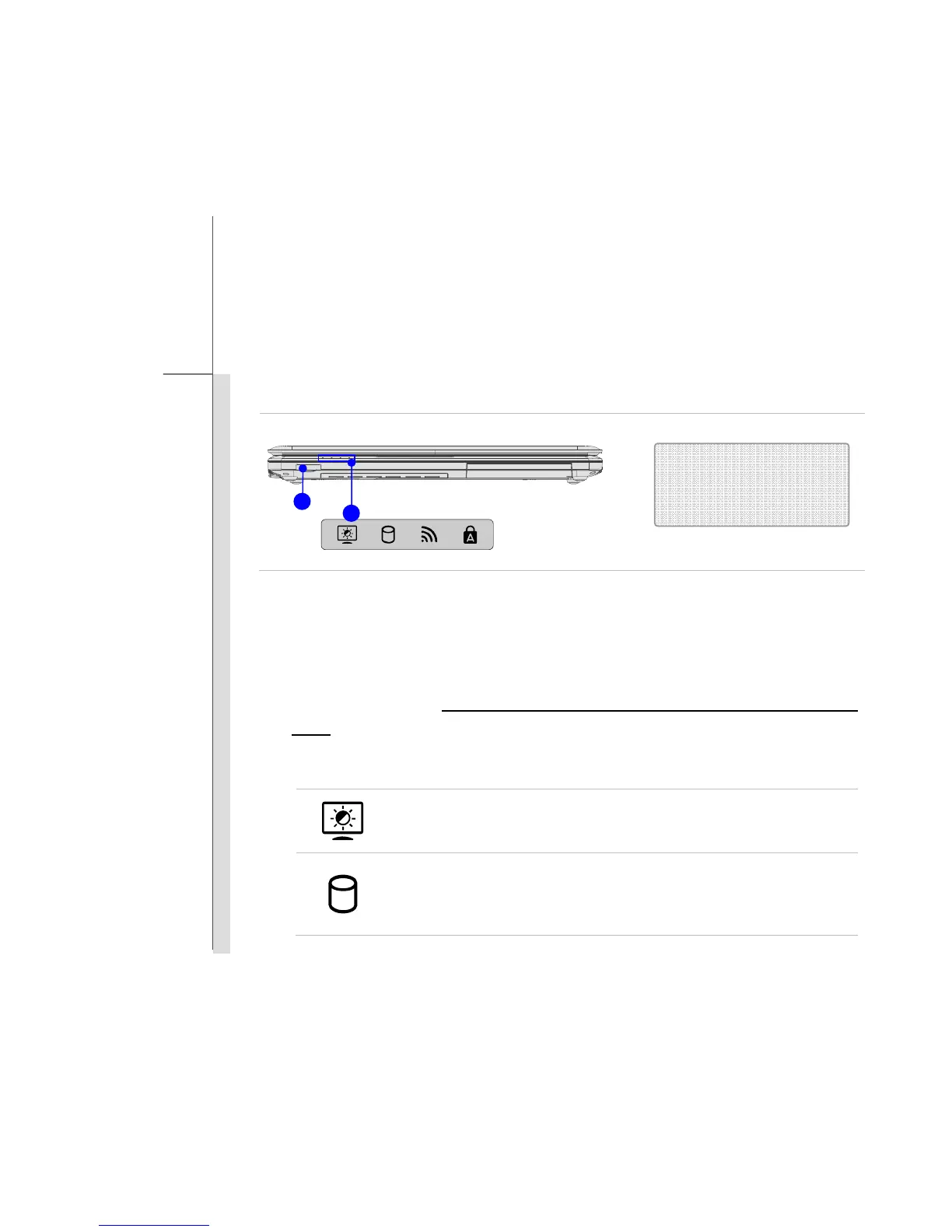2-12
Introductions
Front Side View
1. Card Reader
The built-in card reader
may support various types of memory card, such as MMC (Multi-Media
Card), SD (Secure Digital), SDHC (SD High Capacity), SDXC (SD eXtended Capacity), MS
(Memory Stick) or MS Pro (Memory Stick Pro) cards. Contact the local dealer for further and
correct information and be noted that the supported memory cards may vary without
notice.
2. Status LED
Light Sensor LED Indicator:
Glowing green when the function is activated.
Hard Disk/ Optical Drive Device LED Indicator:
Blinking green when the system is accessing the hard disk drive or the
optical drive device.
1. Card Reader
2. Status LED