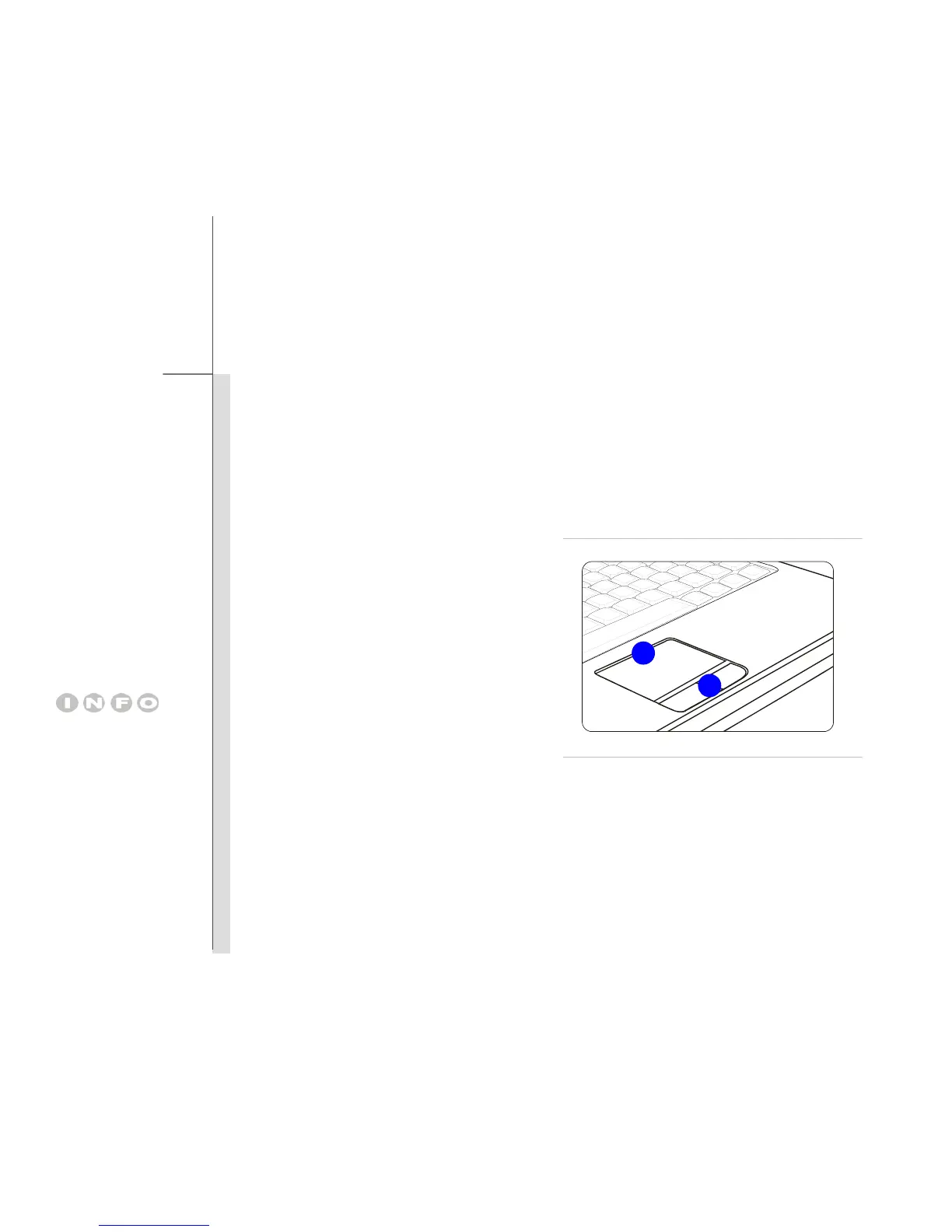3-23
Getting Started
Knowing the Smart Pad
The Smart Pad integrated in your notebook allows users to perform various actions with multi-finger
taps and gestures while operating the notebook, and is capable to detect the changes of the
multi-finger movement performed by users
precisely. This significant Smart Pad will surely bring
users not only an efficient but also an enjoyable experience of using the notebook.
1. Cursor Movement Area
This pressure-sensitive area of the touchpad,
allows you to place your finger on and
control the cursor on the screen by moving
one of your finger.
2. Right / Left Buttons
Acts as right/ left button of the mouse.
The touchpad figures shown
here are for reference only,
and may be different from
the notebook that users
purchased.
2
1