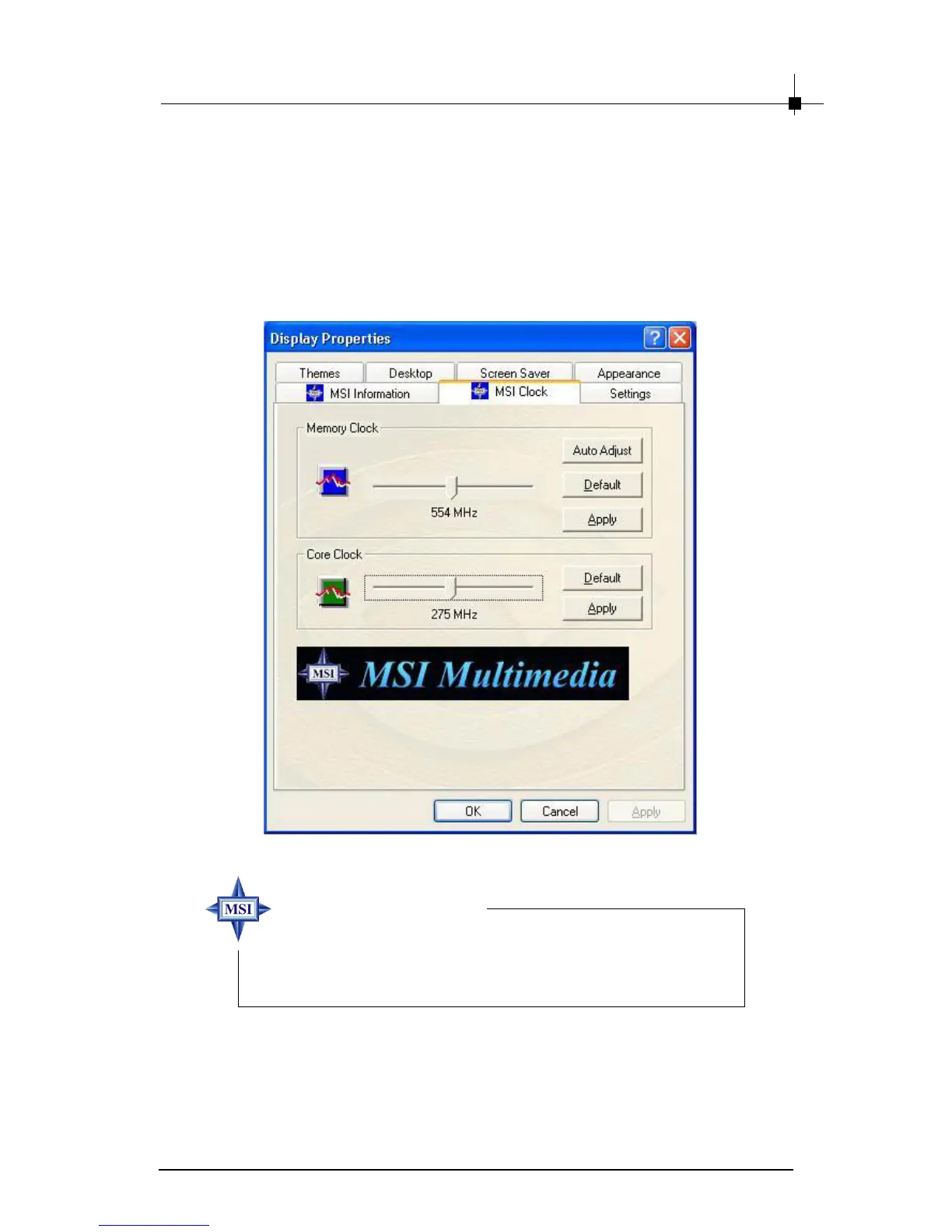Software Installation
4-9
MSI Clock
This screen shows the settings of the VGA card’s core clock and memory
clock, and it provides you the overclocking function. Move the slider to adjust
the value, and then click
ApplyApply
ApplyApply
Apply. You can also click
Auto AdjustAuto Adjust
Auto AdjustAuto Adjust
Auto Adjust ,and the
proper memory clock will be set for your VGA card automatically.
(Example Page)
WARNING:WARNING:
WARNING:WARNING:
WARNING: Overclocking may cause the display to be
abnormal. It is recommended to use the Default settings
for the most stable performance.
MSI reminds you...
