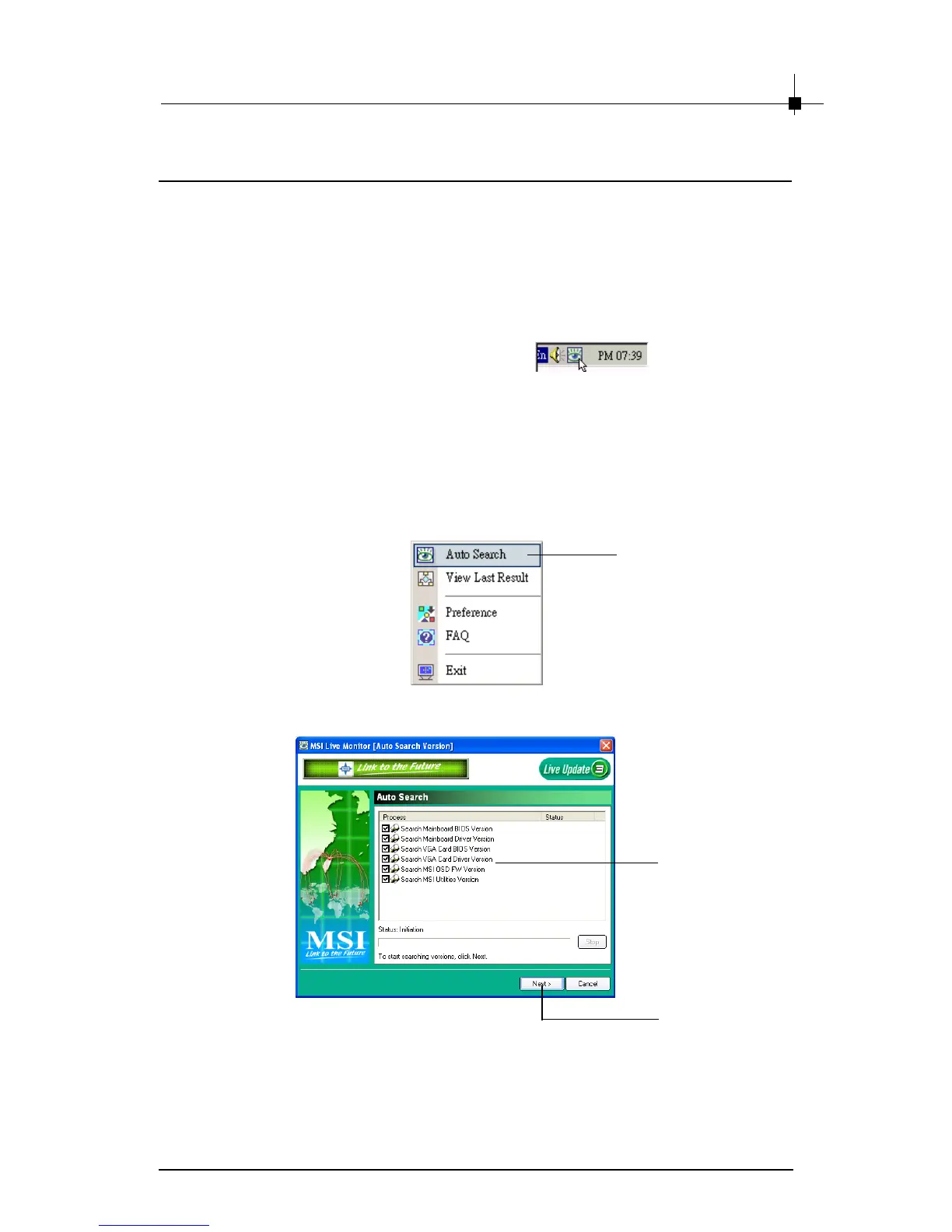MSI Live Update 3
5-13
MSI Live Update 3 comes with a useful utility, MSI Live Monitor, to help users
detect their system information, and search for the up-to-date drivers or BIOS
online. To use MSI Live Monitor, follow the instructions shown below.
Auto Search
1. Right-click the MSI Live Monitor icon on the Windows
system tray in the lower-right corner of the screen.
2. Select Auto Search from the shortcut menu. Select the desired search-
ing items from the Auto Search list, and then click Next.
5.6 How to Use the MSI Live Monitor
Select Auto Search
Auto Search list
Click Next
