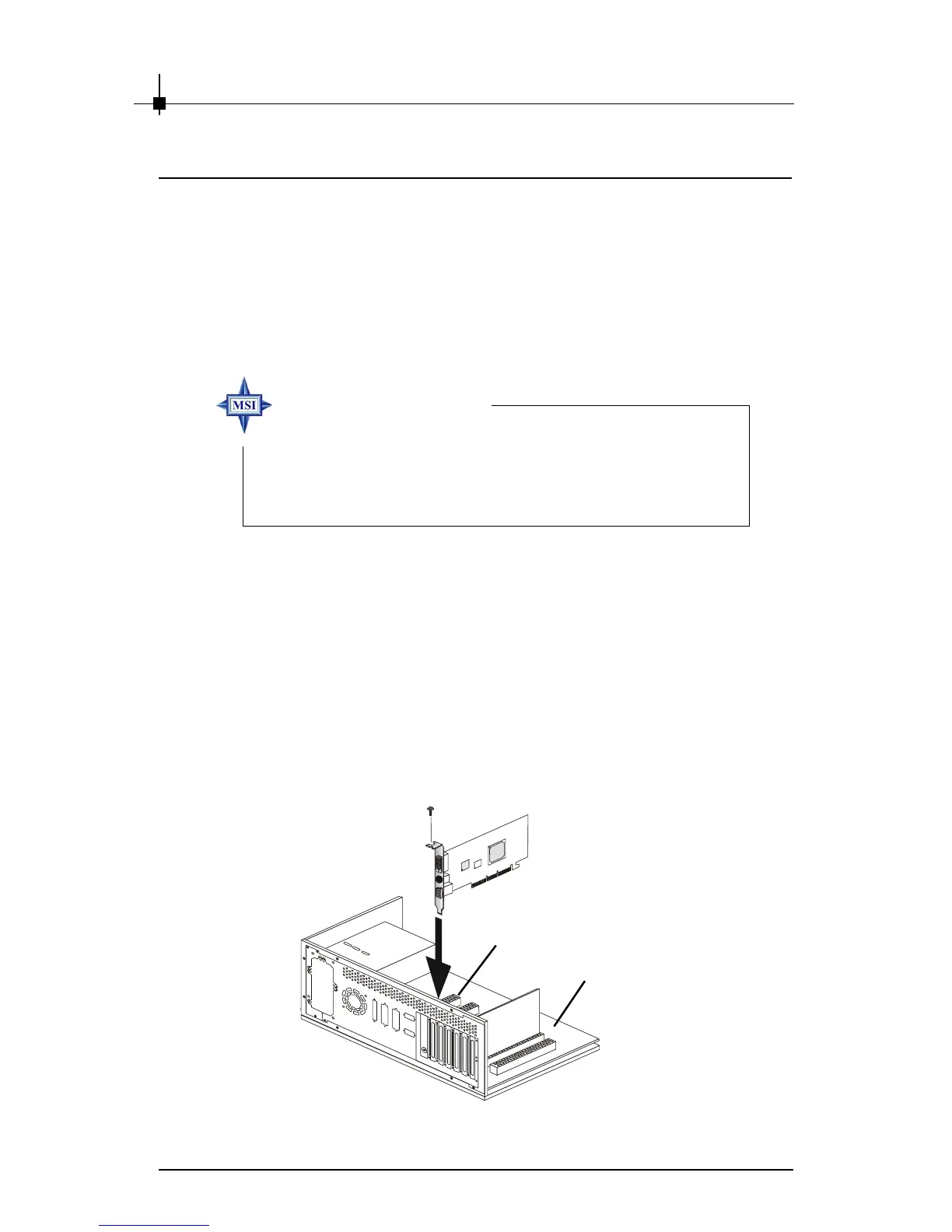Chapter 3
3-2
3.1 Card Installation
To install the VGA card to your computer, please follow the steps below:
3.1.1 Installation on new system
1. Remove the computer case.
2. Locate the AGP slot on your mainboard.
3. Put the card directly over the AGP slot and press one end of the card
into the slot first. Slightly but firmly press the other end until it is fully
seated in the slot.
4. Secure the card with a bracket screw.
5. Install all other cards and devices and connect all the cables, and
then replace the case.
6. Connect the monitor. Now, you are ready to install the software on
your computer.
MSI reminds you...
Inserting your VGA card into a wrong type of slot (e.g.
PCI slot) will damage your card (refer to your
mainboard manual for more information).
VGA card
*The appearance may
be different by different
models
Mainboard
Bracket screw
AGP slot
