
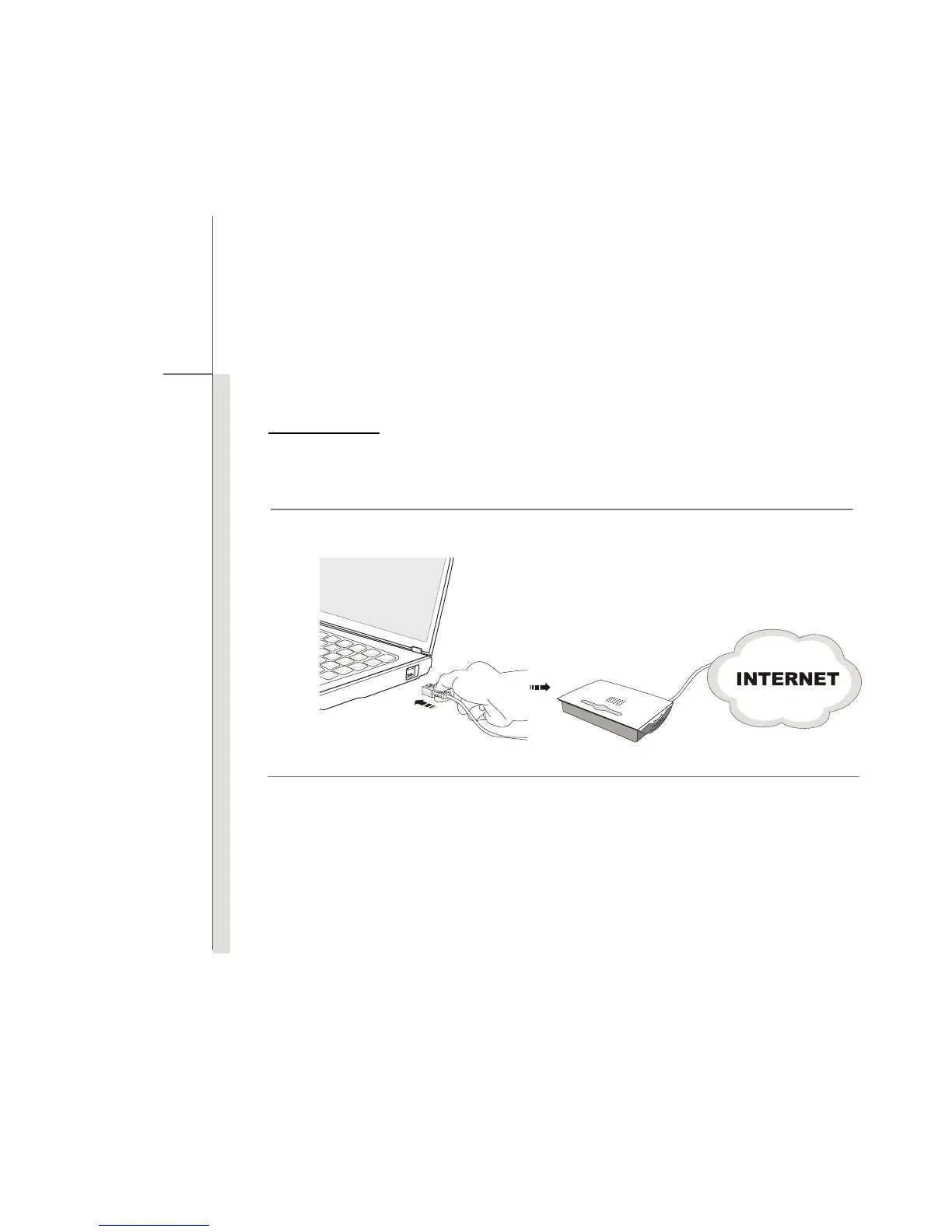 Loading...
Loading...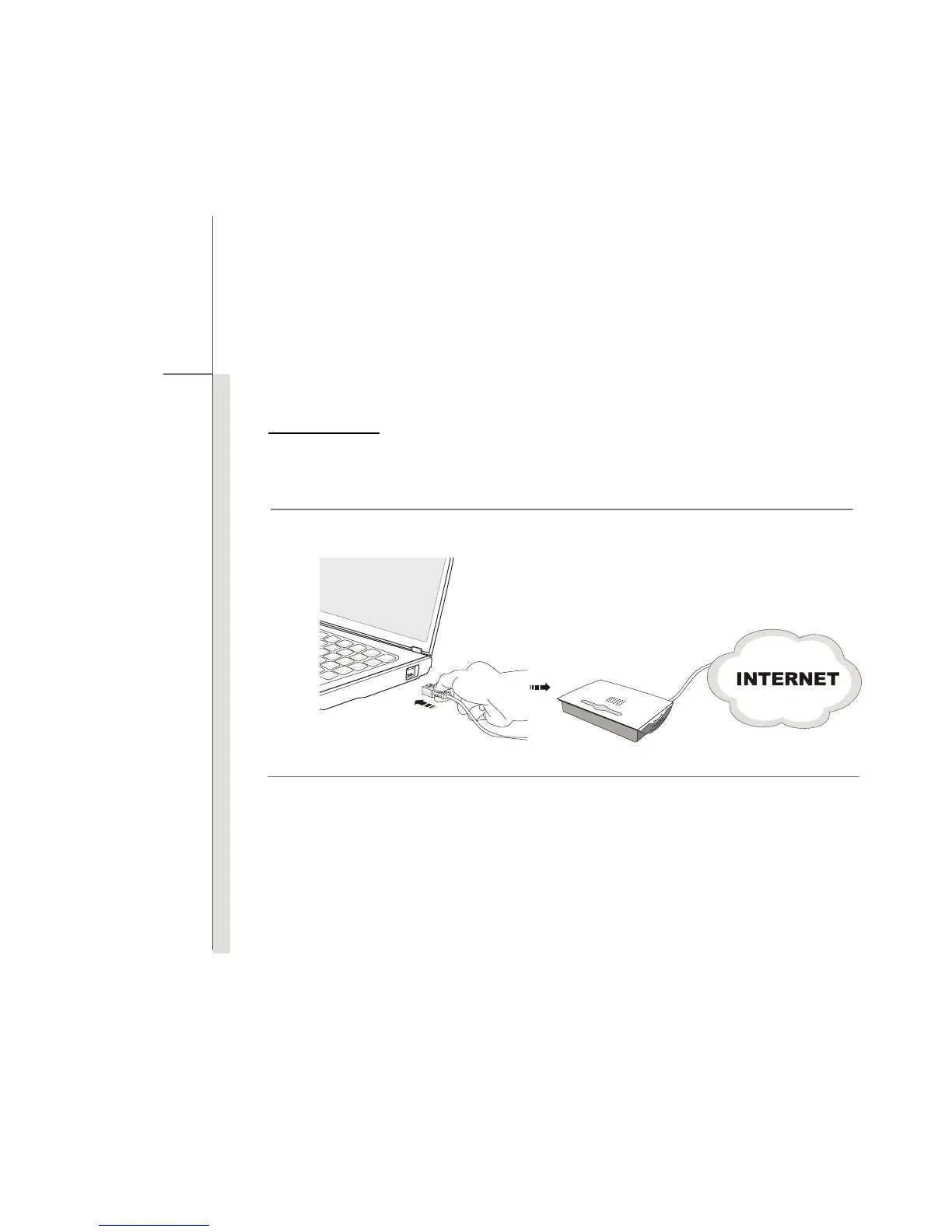
Do you have a question about the MSI FX603 and is the answer not in the manual?
| Storage | 500GB HDD |
|---|---|
| Graphics Memory | 1GB DDR3 |
| Operating System | Windows 7 Home Premium |
| Battery | 6-cell |
| Optical Drive | DVD Super Multi |
| Wireless | 802.11 b/g/n |
| LAN | 10/100/1000 Mbps |
| Webcam | HD Webcam |
| RAM | Up to 8GB DDR3 |
| Display | 15.6" HD (1366x768) |
| Card Reader | 4-in-1 (SD/MMC/MS/MS Pro) |
| I/O Ports | HDMI, VGA |