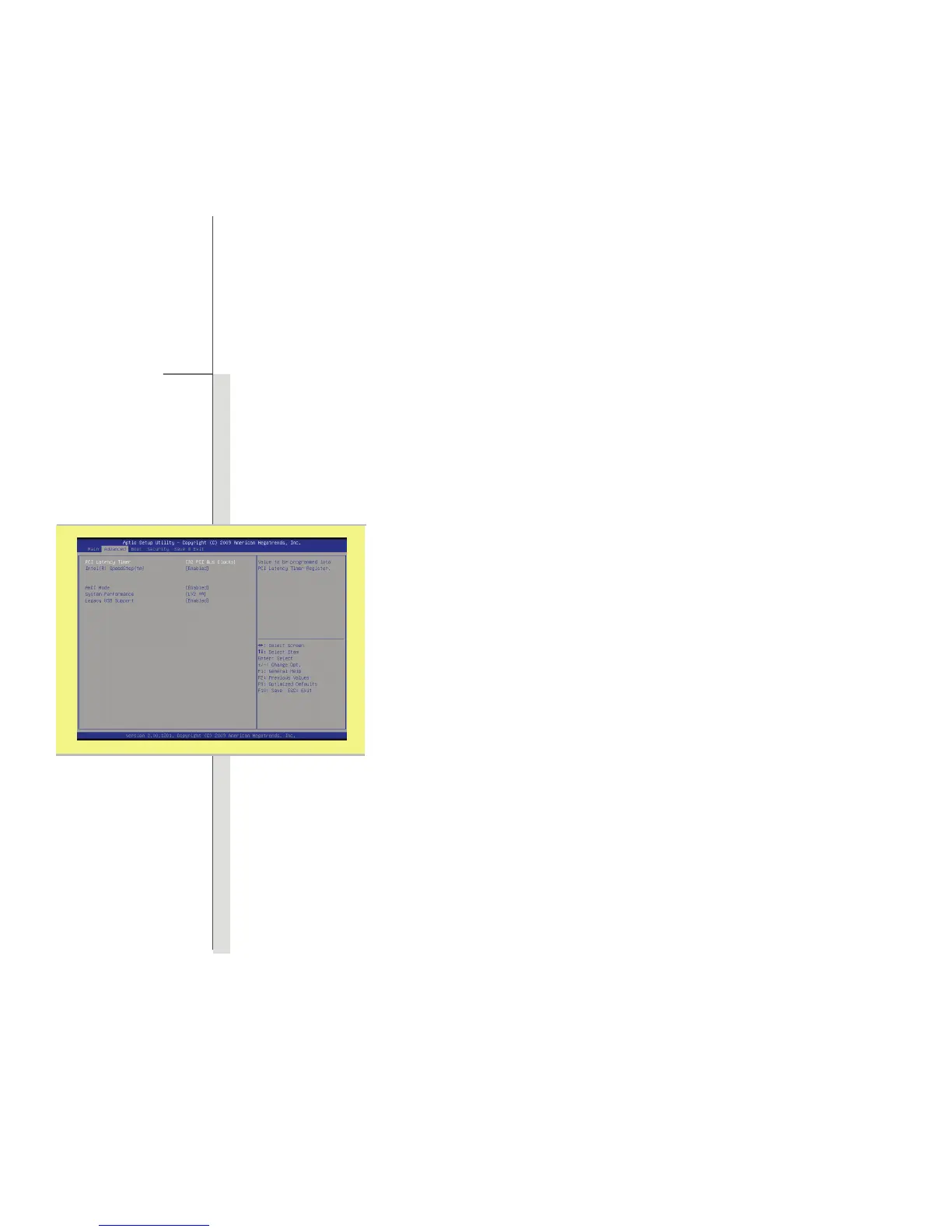4-7
BIOS Setup
Advanced Menu
PCI Latency Timer
This item controls how long each PCI device can hold the bus before
another takes over. When set to higher values, every PCI device can
conduct transactions for a longer time and thus improve the effective PCI
bandwidth.
For better PCI performance, you should set the item to higher values.
Setting options: 32, 64, 96, 128, 160, 192, 224, and 248.
Intel(R) SpeedStep(tm)
This item allows you to enable or disable Intel SpeedStep technology.
When set to Disabled, the system always operates in a conserve power
mode. If you want optimize the processor, set this item to Enabled, so
that the processor’s speed will be controlled by the use of your operating
system and applications. Setting options: Enabled and Disabled.
AHCI Mode (Advanced Host Controller Interface)
Select AHCI mode. Select Disabled while installing Windows XP,
otherwise select Enabled for AHCI driver is needed. Setting options:
Enabled and Disabled.
System Performance
Use this item to enhance system performance.
