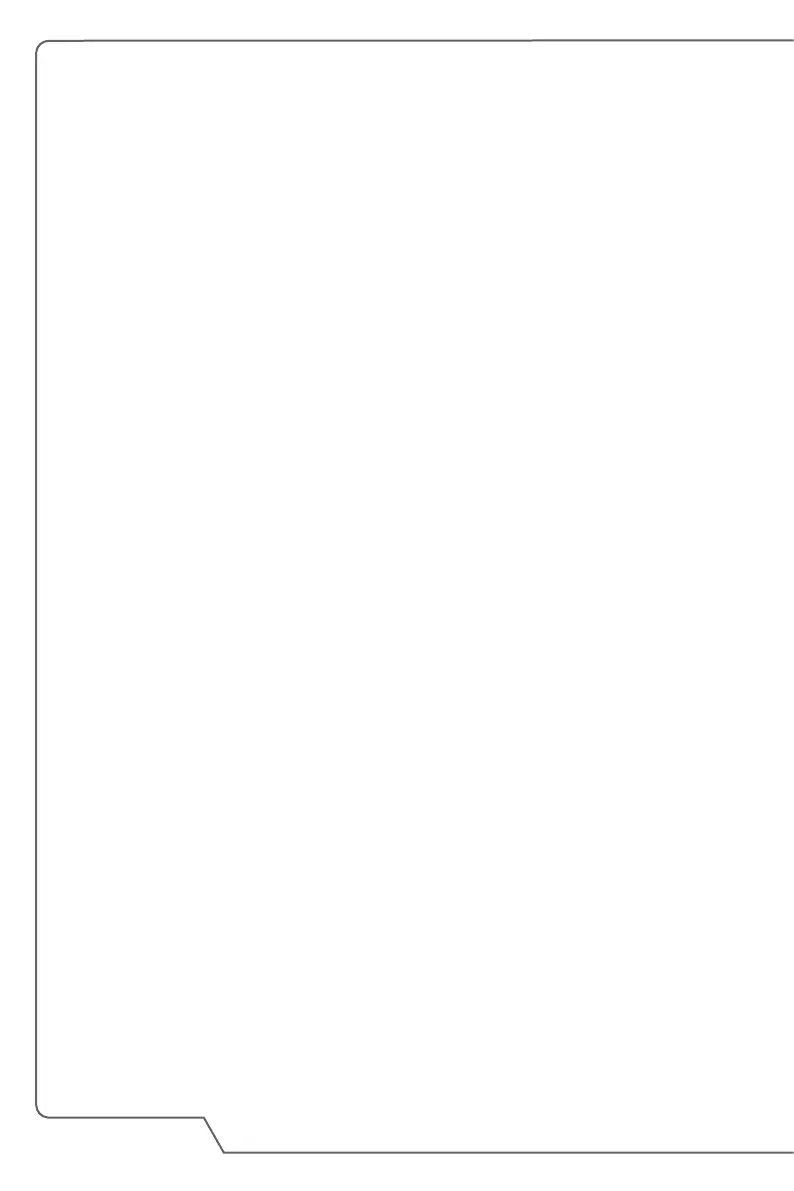3-4
Notebook User's Manual
How to Manage Power Supply
This section provides users basic safety precautions to take when using an AC/DC
adapter and battery power properly.
AC/DC Adapter
Ensure that your notebook is connected to an AC power source via the AC adapter
before turning it on for the first time. If the notebook automatically shuts down due
to low battery power, it is likely to cause system failure. Below are some Dos and
Don'ts of an AC/DC adapter.
▶ Dos
• Use the adapter that shipped with your notebook only.
• Always be aware of heat coming from the in use AC/DC adapter.
• Unplug the AC power cord before disassembly the notebook.
▶ Don'ts
• Cover an in-use adapter since it can generate heat.
• Have the AC power cord plugged after powering off the system when the
notebook is going to be left unused for a longer time.
Battery
When you get a new notebook or a new notebook battery, it is important to know
how to charge and care for your battery in order to get the most out it for as long as
you can.
Be aware of that the battery may not be replaced by users.
▶ Safety guidelines
• This notebook is equipped with a non-removable battery, follow the local
regulations while discarding the notebook.
• Always keep the notebook and its battery away from excessive moisture and
extreme temperatures.
• Always unplug the AC power cord before installing any module to the
notebook.
▶ Battery type
• This notebook may be equipped with a high-capacity Li-ion or Li-polymer
battery pack depending on the model you have.
• The rechargeable battery pack is an internal power source of the notebook.
