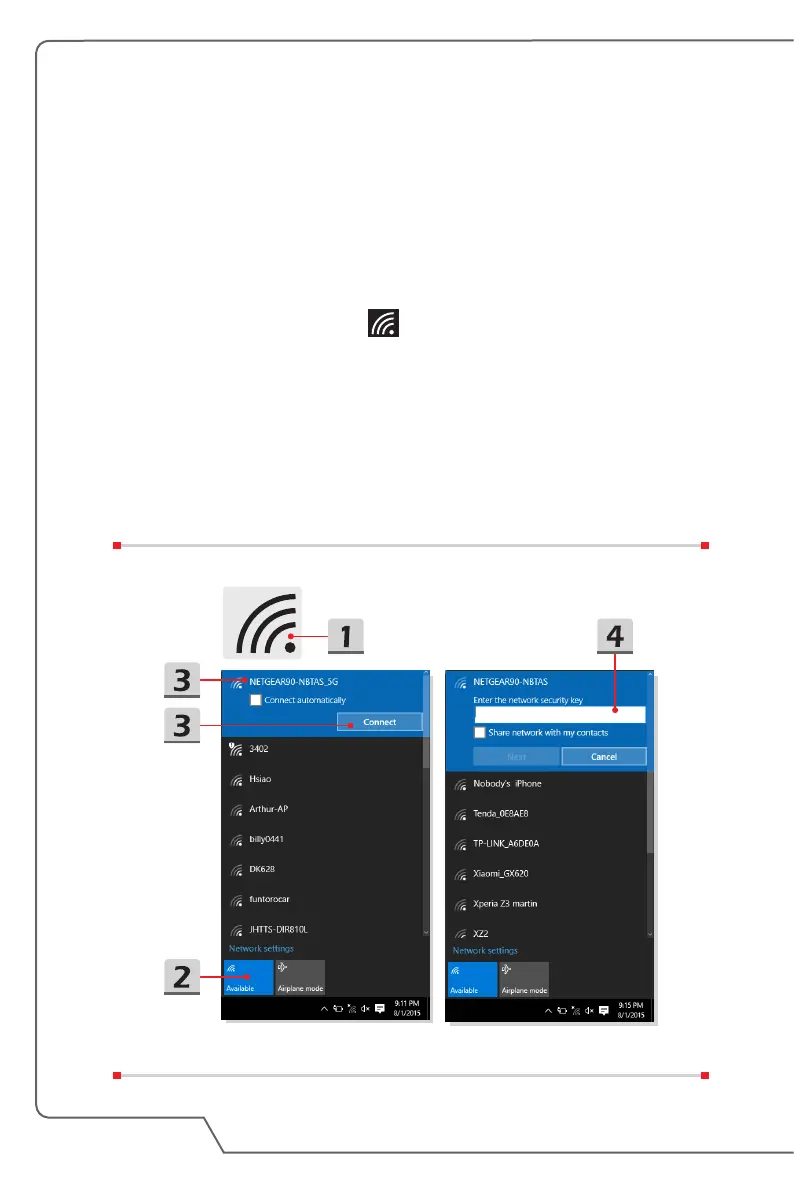3-12
Notebook User's Manual
How to Connect the Internet
Wireless LAN
Wireless LAN is a wireless broadband connection that allows you to connect to the
Internet without using any cables. Follow the instructions below to set up a Wireless
LAN connection.
▶ Wireless LAN Connection
1. Go to the desktop. Find the
icon in the lower-right corner of the task
bar and click on it to unfold the settings menu.
2. There are [Wi-Fi] and [Airplane mode] two options in the Network settings,
select [Wi-Fi] here.
3. Choose one Wireless LAN connection from the network list to connect to
the Internet. Click [Connect] to continue.
4. A security key may be required for connecting the selected network. Then
click [Next].
