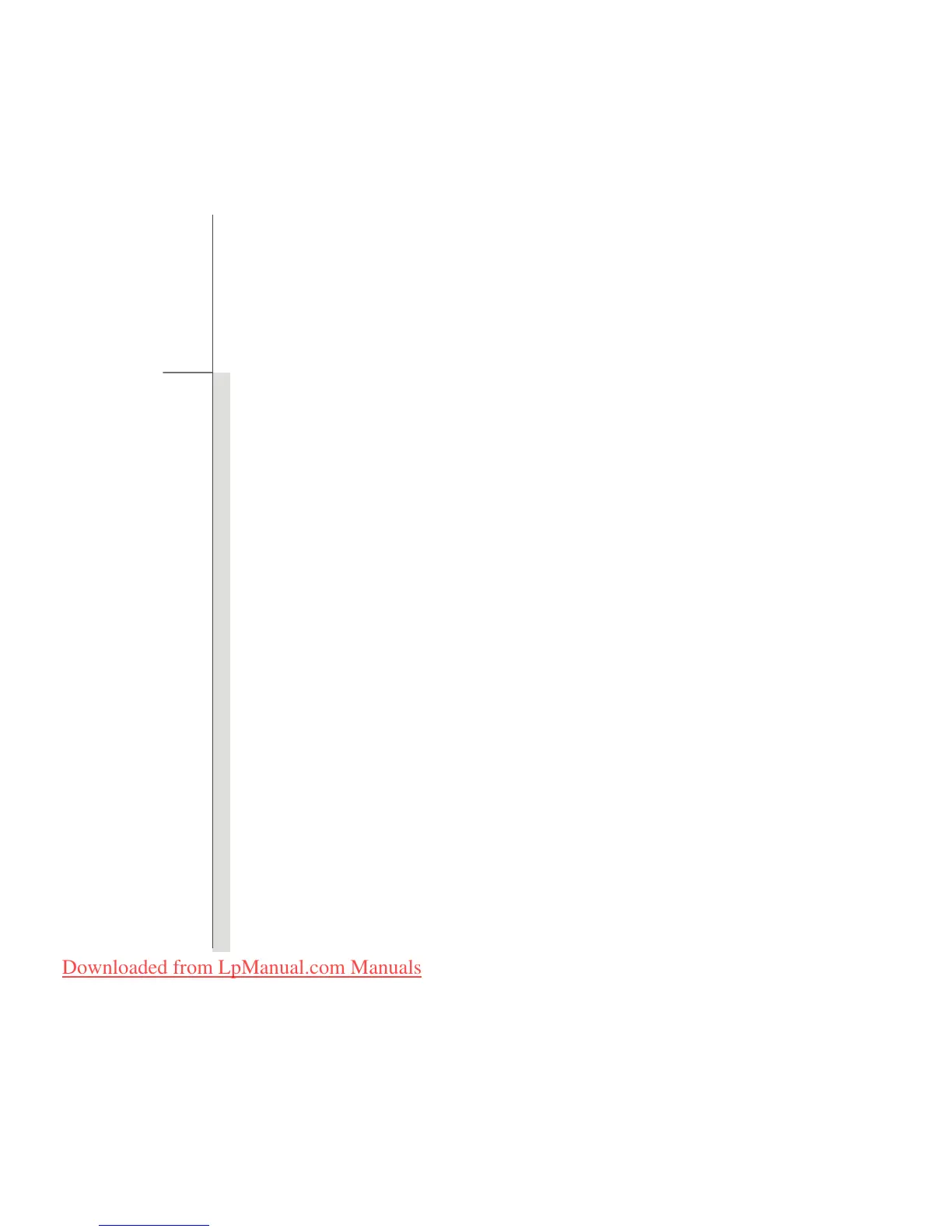1-4
Preface
Connecting the Peripheral Devices........................................................................................ 3-36
Connecting the Communication Devices ............................................................................... 3-40
ExpressCard Installation............................................................................................................ 3-43
Removing the ExpressCard ................................................................................................... 3-43
Installing the ExpressCard ..................................................................................................... 3-43
Components Replacement and Upgrade ................................................................................. 3-45
BIOS Setup
About BIOS Setup......................................................................................................................... 4-2
When to Use BIOS Setup......................................................................................................... 4-2
How to Run BIOS Setup...........................................................................................................4-2
Control Keys............................................................................................................................. 4-3
BIOS Setup Menu.......................................................................................................................... 4-4
Main menu................................................................................................................................ 4-5
Advanced menu........................................................................................................................ 4-7
Boot menu ................................................................................................................................ 4-9
Security menu......................................................................................................................... 4-10
Save & Exit menu................................................................................................................... 4-12
RAID Level 0 Introduction .......................................................................................................... 4-13
RAID0 Setup .......................................................................................................................... 4-14
Downloaded from LpManual.com Manuals