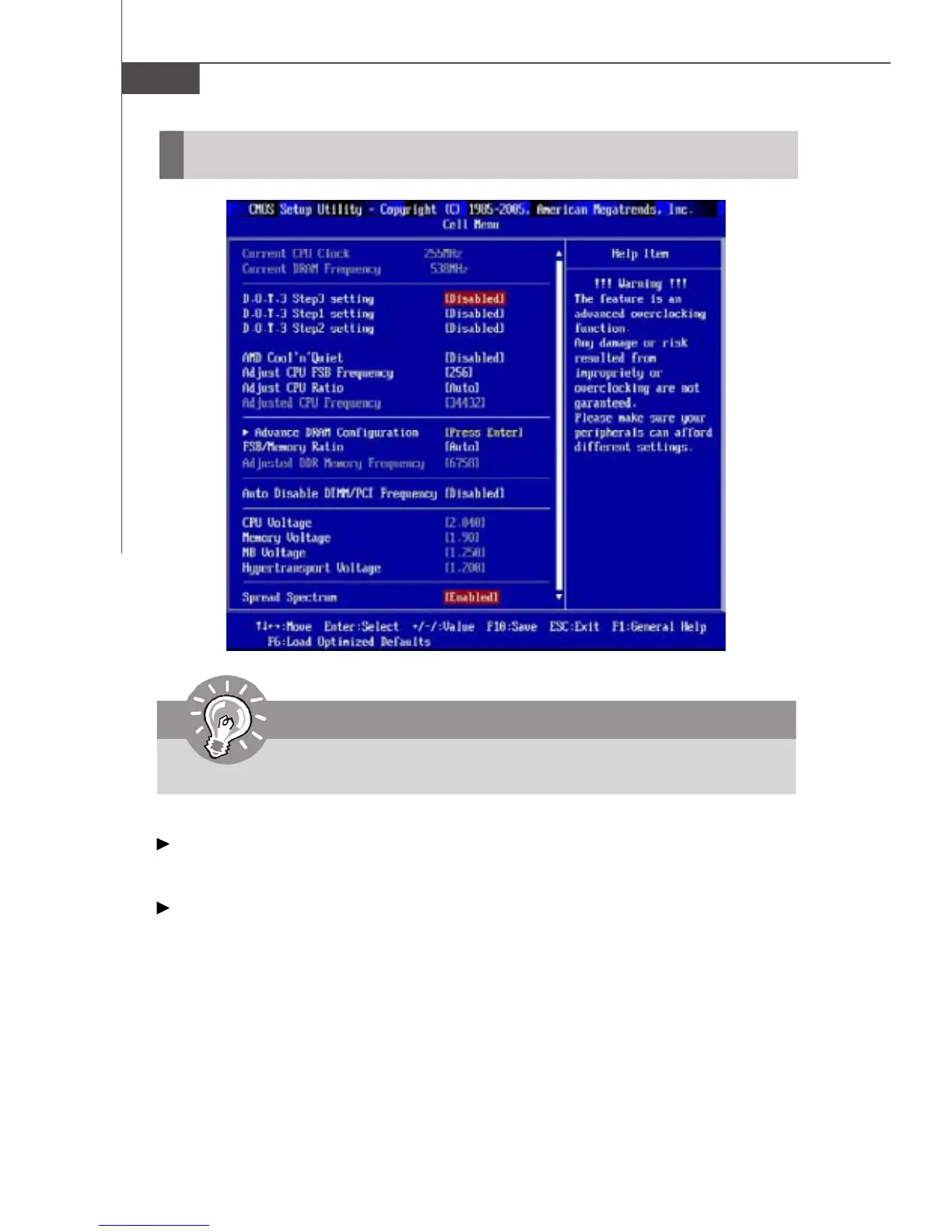MS-7376 Mainboard
3-18
Current CPU Clock/ DRAM Frequency
These items show the current clocks of CPU and Memory frequency. Read-only.
D.O.T.3 Step 3/ 1/ 2 setting
The D.O.T.3 has 3 steps to overclock the CPU/ PCIE, you can set the overclocking
percentage for each step. When the CPU loading reaches to 20%, the CPU/ PCIE
frequencies will overclock according the setting of step1. When the CPU loading
reaches to 50%, the CPU/ PCIE frequencies will overclock according the setting of
step2. When the CPU loading reaches to 80%, the CPU/ PCIE frequencies will overclock
according the setting of step3.
Cell Menu
Important
Change these settings only if you are familiar with the chipset.
