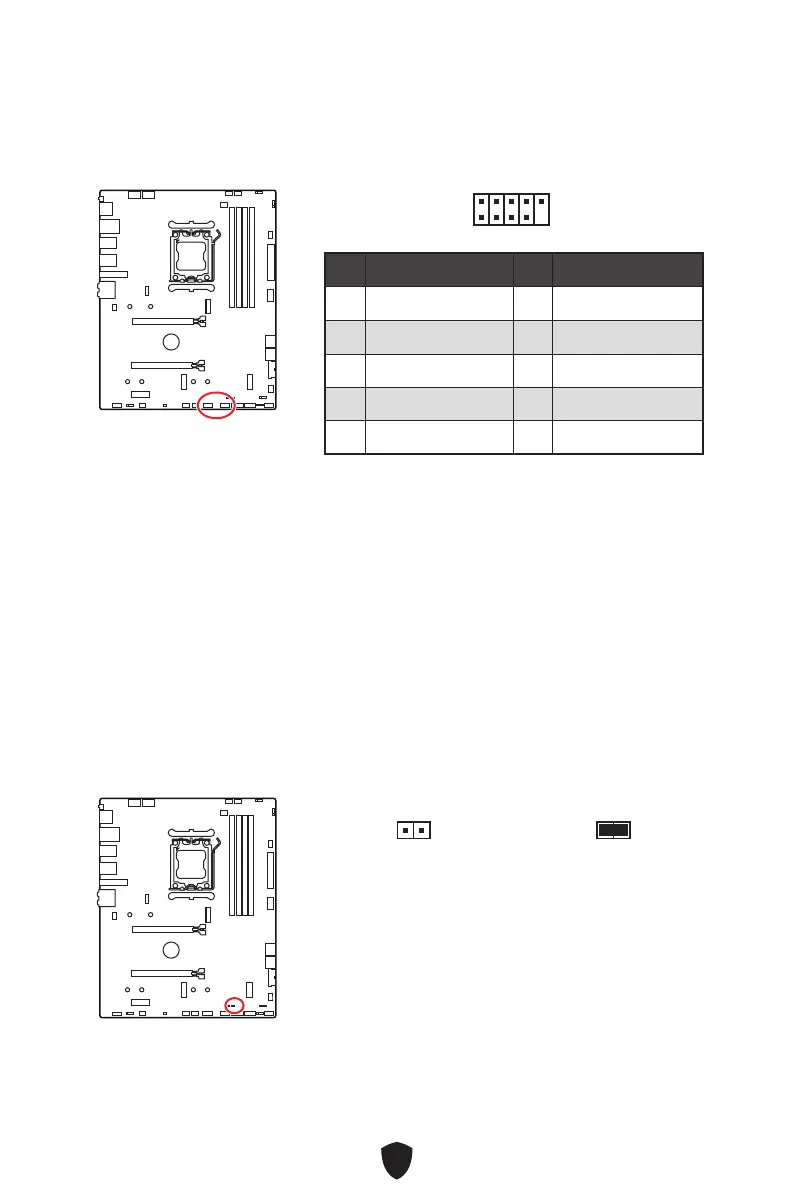40
JUSB3~4: USB 2.0 Anschlüsse
Mit diesen Anschlüssen können Sie die USB 2.0 Anschlüsse auf dem Frontpanel
verbinden.
Wichtig
Bitte beachten Sie, dass Sie die mit VCC (Stromführende Leitung) und Ground
(Erdung) bezeichneten Pins korrekt verbinden müssen, ansonsten kann es zu
Schäden kommen.
Um ein iPad, iPhone und einen iPod über USB-Anschlüsse aufzuladen, installieren
Sie bitte die MSI® Center-Dienstprogramm.
Pin Signalname Pin Signalname
1 VCC 2 VCC
3 USB0- 4 USB1-
5 USB0+ 6 USB1+
7 Ground 8 Ground
9 No Pin 10 NC
1
2 10
9
Normal
(Standardwert)
Booten Sie mit den
gespeicherten BIOS-
Einstellungen.
Aktiviert
Wenden Sie die BIOS-
Standardeinstellungen
und den niedrigeren
PCIe-Modus (von der
CPU) für den sicheren
Start an.
JOCFS1: Steckbrücke für sicheren Start
Diese Steckbrücke wird für den sicheren Start verwendet. Nach der Aktivierung
startet das System mit den Standardeinstellungen und dem niedrigeren PCIe-Modus
(von der CPU).
