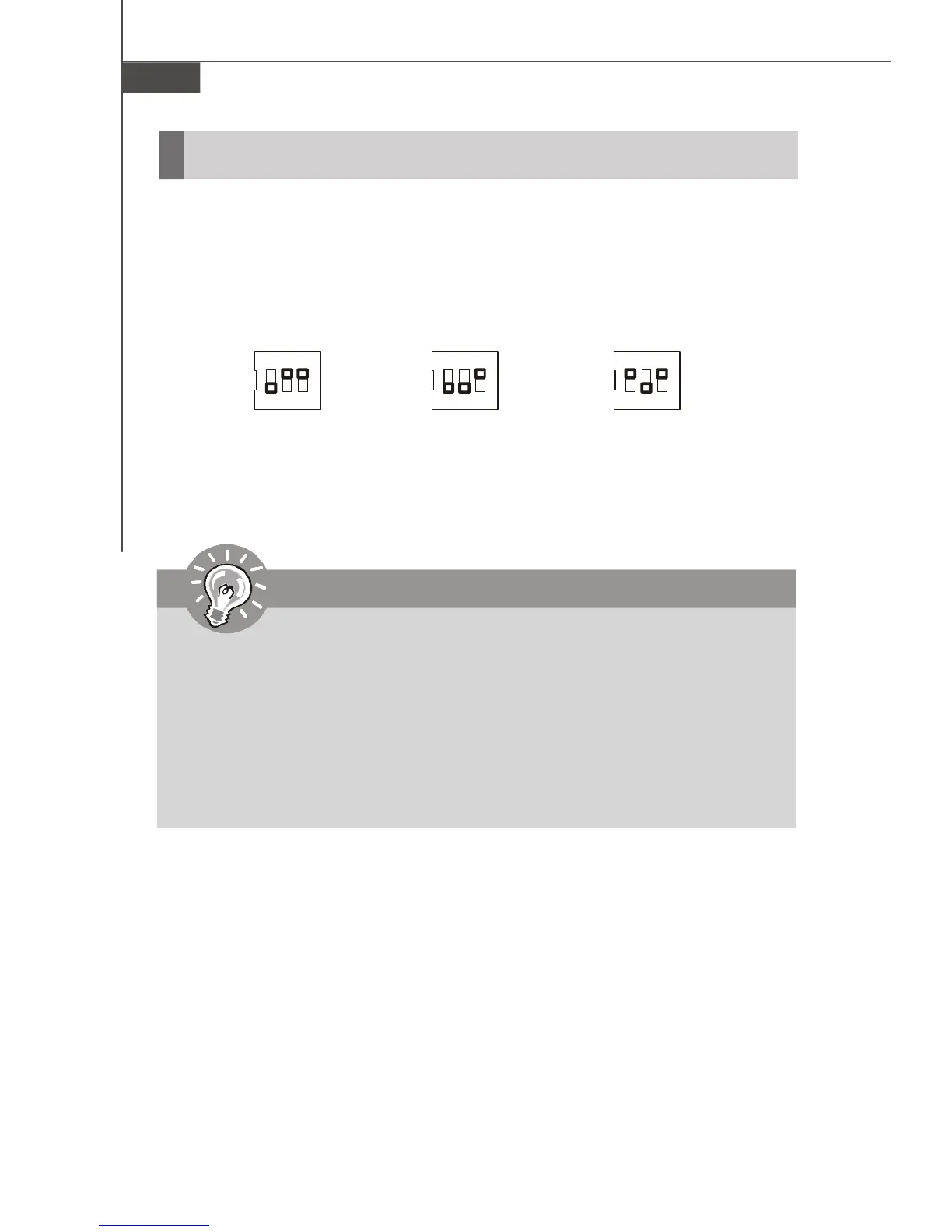MS-7520 Mainboard
2-30
Switch
Hardware Overclock Base clock Switch: CPU_CLK1
You can overclock the Base clock to increase the processor frequency by changing
this switch. Follow the instructions below to set the CPU clock.
Important
1. Make sure that you power off the system before changing the switch.
2. This overclocking behavior depends on the system’s configuration (memory
capability, thermal solution...etc), and it is not guaranteed.
3. HW overclocking may cause instability or crash during boot, then please
re-set the switch to default.
4. You can also overclock by setting BIOS. BIOS overclocking may also
cause crash during boot and then please reboot the system 3 times to
restore default BIOS settings. For more details, please refer to the BIOS
chapter.
133 MHz (default)
166 MHz 200 MHz
ON
123
ON
123
ON
123
