
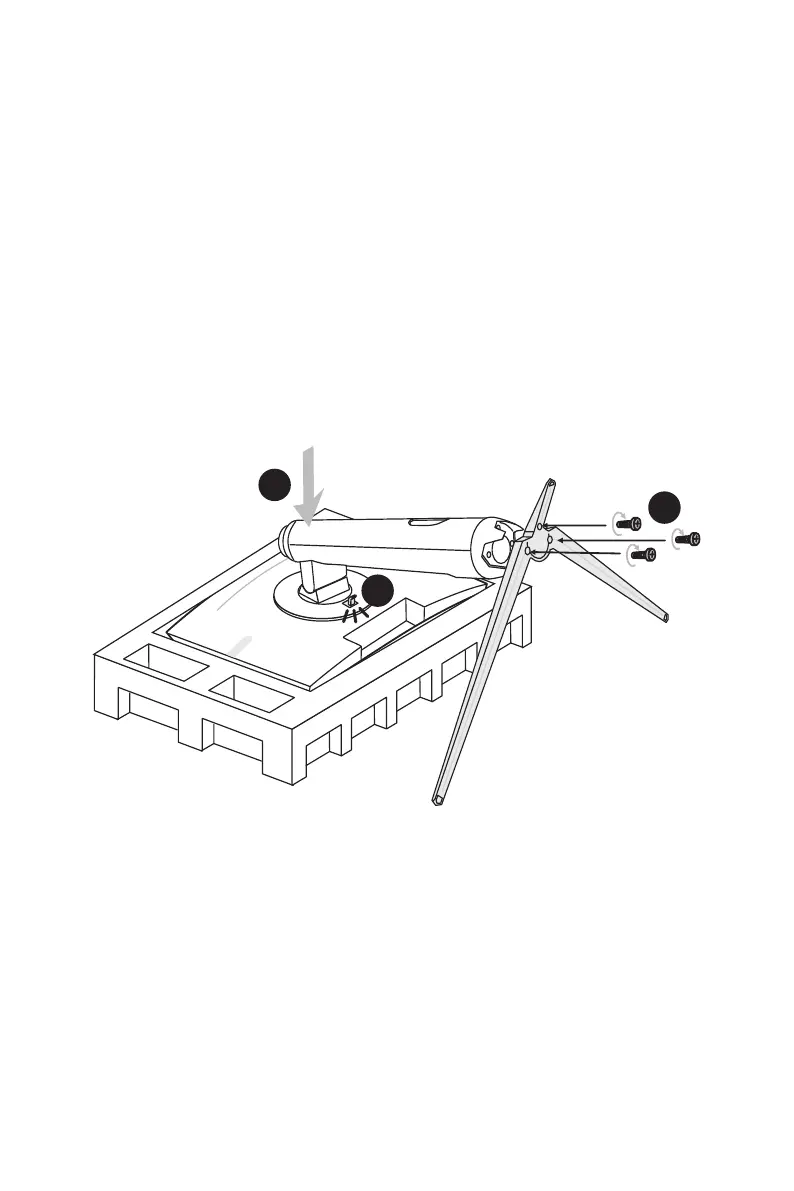 Loading...
Loading...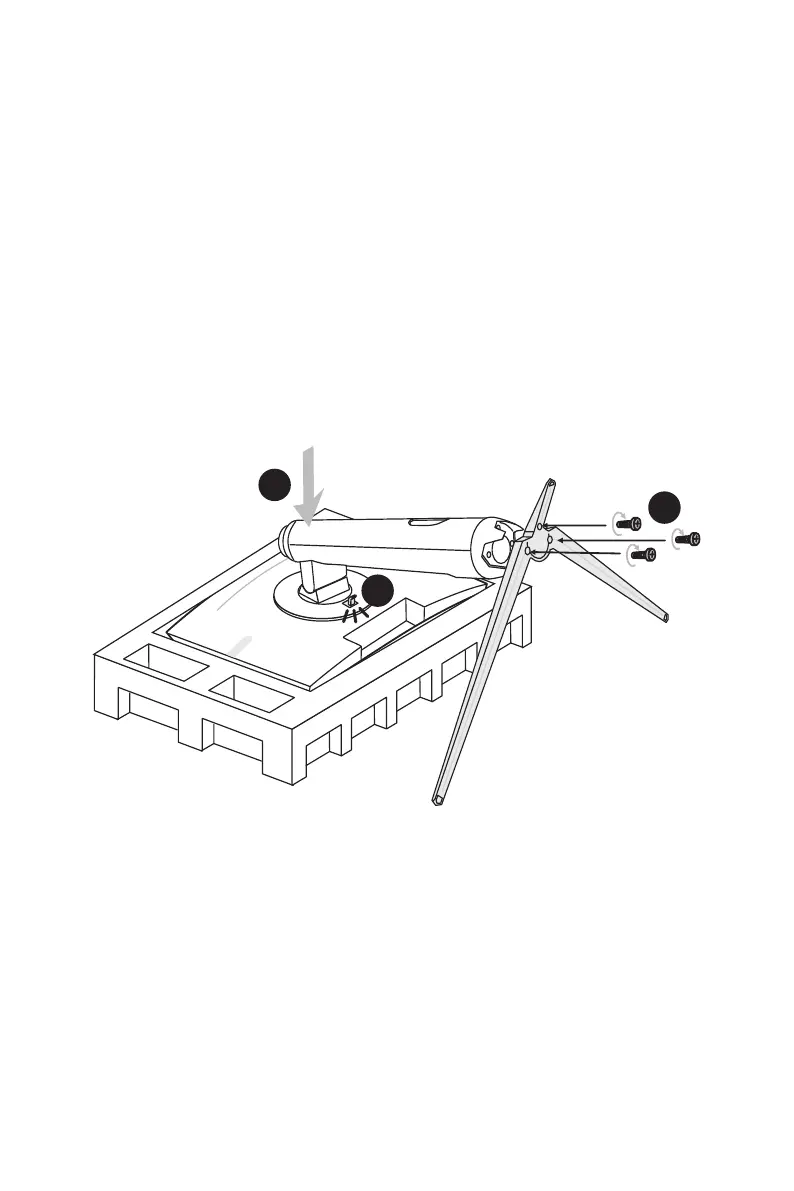
Do you have a question about the MSI Optix AG321CQR and is the answer not in the manual?
| AC input voltage | 100 - 240 V |
|---|---|
| AC input frequency | 50 - 60 Hz |
| Energy efficiency scale | A to G |
| AC adapter output voltage | 19 V |
| Power consumption (standby) | - W |
| Power consumption (typical) | 40 W |
| Panel type | VA |
| Color gamut | 97.59 % |
| Pixel pitch | 0.2724 x 0.2724 mm |
| Display diagonal | 31.5 \ |
| Anti-glare screen | Yes |
| Display technology | LCD |
| Native aspect ratio | 16:9 |
| Screen curvature rating | 1500R |
| Viewable size, vertical | 392.3 mm |
| sRGB coverage (typical) | 123.62 % |
| Contrast ratio (dynamic) | 100000000:1 |
| Contrast ratio (typical) | 3000:1 |
| Display number of colors | 1.07 billion colors |
| Display diagonal (metric) | 80 cm |
| Viewable size, horizontal | 697.3 mm |
| Digital vertical frequency | 30 - 165 Hz |
| Digital horizontal frequency | 90.9 - 242 kHz |
| Display brightness (typical) | 250 cd/m² |
| DisplayPort version | 1.2 |
| USB upstream port type | USB Type-B |
| VGA (D-Sub) ports quantity | 0 |
| Pivot angle | -5 - 5 ° |
| Tilt angle range | -5 - 20 ° |
| Panel mounting interface | 75 x 75 mm |
| Compatibility | PC, Mac, PS5, PS4, Xbox, Mobile, Notebook |
| Package type | Box |
| Package depth | 545 mm |
| Package width | 945 mm |
| Package height | 173 mm |
| Package weight | 8980 g |
| Product color | Black |
| Market positioning | Gaming |
| Harmonized System (HS) code | 85285210 |
| Depth (with stand) | 286 mm |
|---|---|
| Width (with stand) | 710 mm |
| Height (with stand) | 465 mm |
| Weight (with stand) | 6590 g |











