
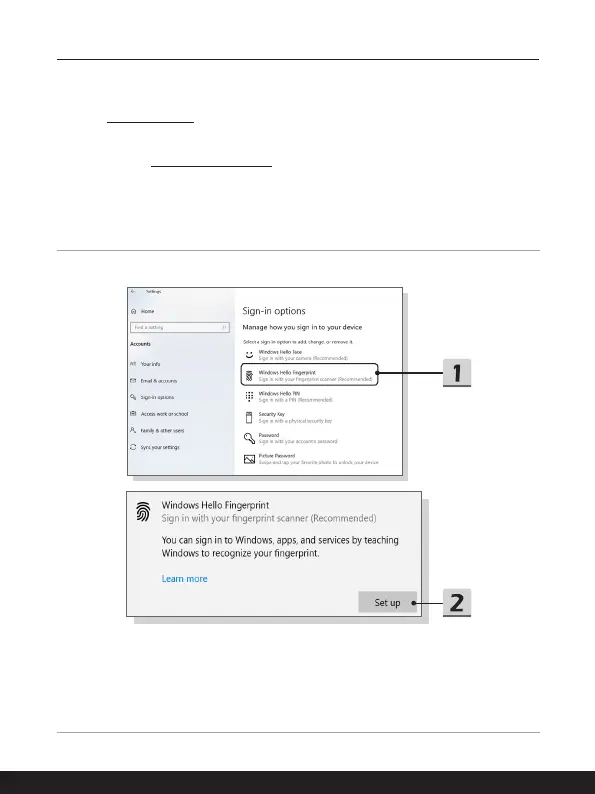 Loading...
Loading...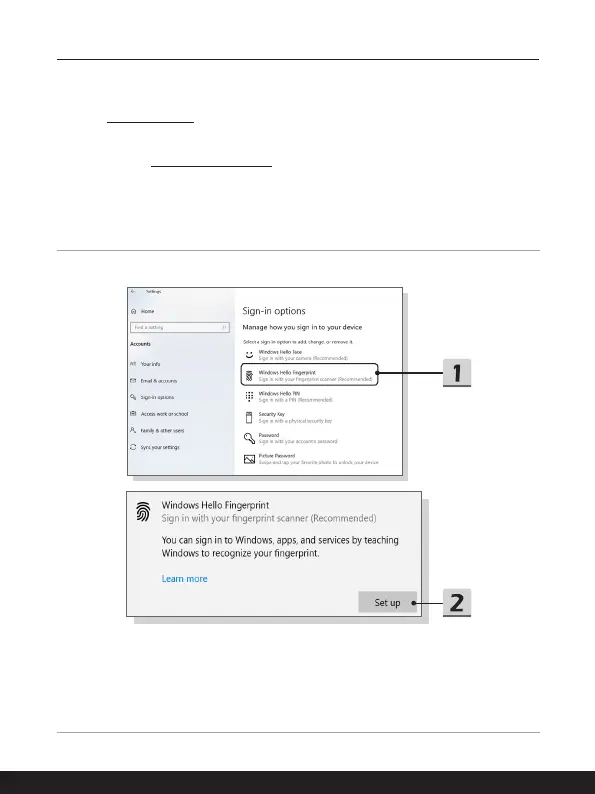
Do you have a question about the MSI Prestige 14 EVO and is the answer not in the manual?
| RAM | 16GB LPDDR4X |
|---|---|
| Storage | 512GB NVMe SSD |
| Graphics | Intel Iris Xe Graphics |
| Weight | 1.29 kg |
| Dimensions | 319 x 219 x 15.9 mm |
| Display | 14" FHD (1920x1080), IPS-Level |
| Battery | 52Whr |
| Ports | 2x Thunderbolt 4, 1x MicroSD Card Reader, Audio Combo Jack |
| Wireless | Bluetooth 5.2 |