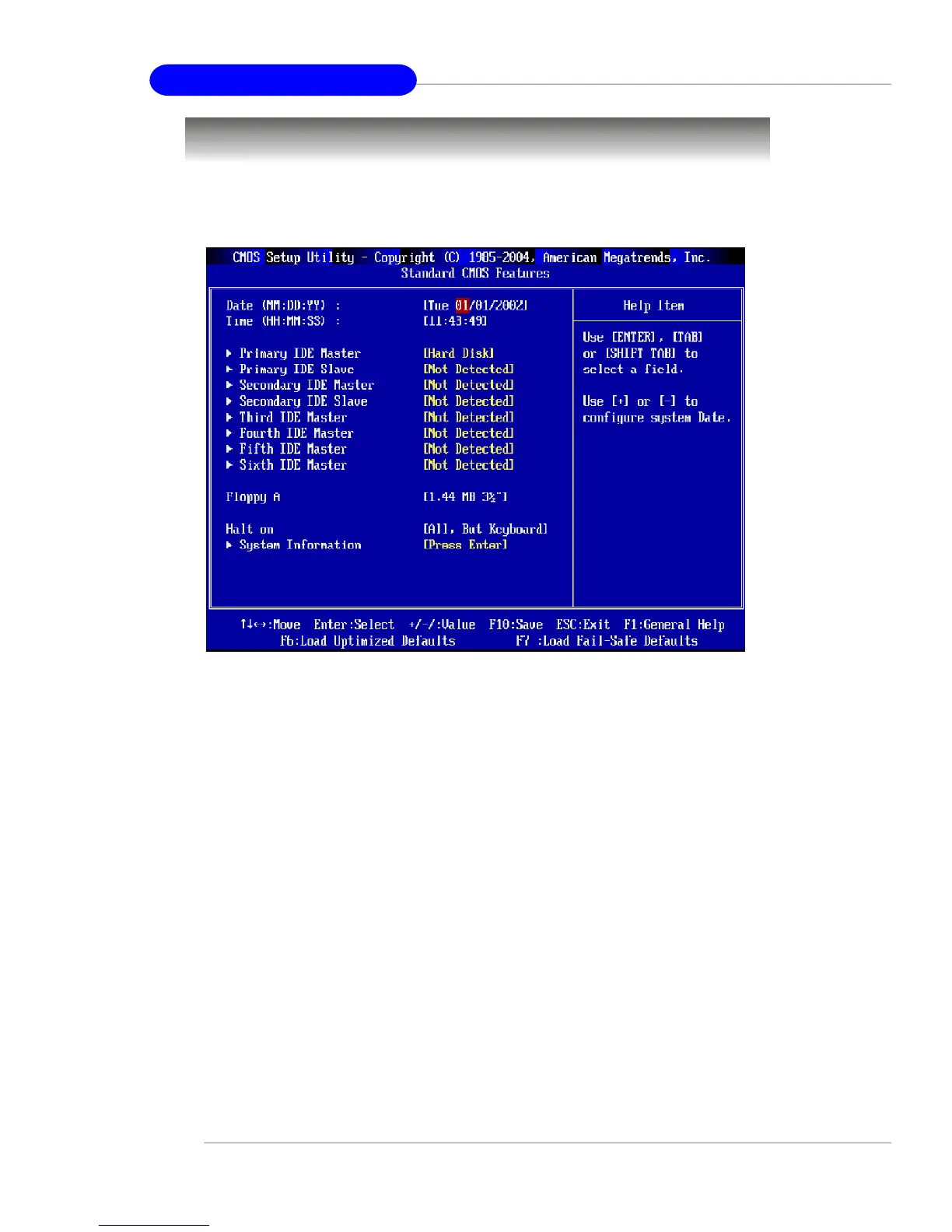3-6
MS-7151 ATX Mainboard
Standard CMOS Features
The items in Standard CMOS Features Menu includes some basic setup items.
Use the arrow keys to highlight the item and then use the <+> or <-> keys to
select the value you want in each item.
Date (MM:DD:YY)
This allows you to set the system to the date that you want (usually the current
date). The format is <day> <month> <date> <year>.
day Day of the week, from Sun to Sat, determined by BIOS. Read
only.
month The month from Jan. through Dec.
date The date from 1 to 31 can be keyed by numeric function keys.
year The year can be adjusted by users.
Time (HH:MM:SS)
This allows you to set the system time that you want (usually the current time).
The time format is <hour> <minute> <second>.
Primary/Secondary/Third IDE Master/Slave
Fourth/Fifth/Sixth IDE Master
Press <+> or <-> to select the hard disk drive type. The specification of hard
disk drive will show up on the right hand according to your selection. Press
<Enter> for the sub-menu of each item:
