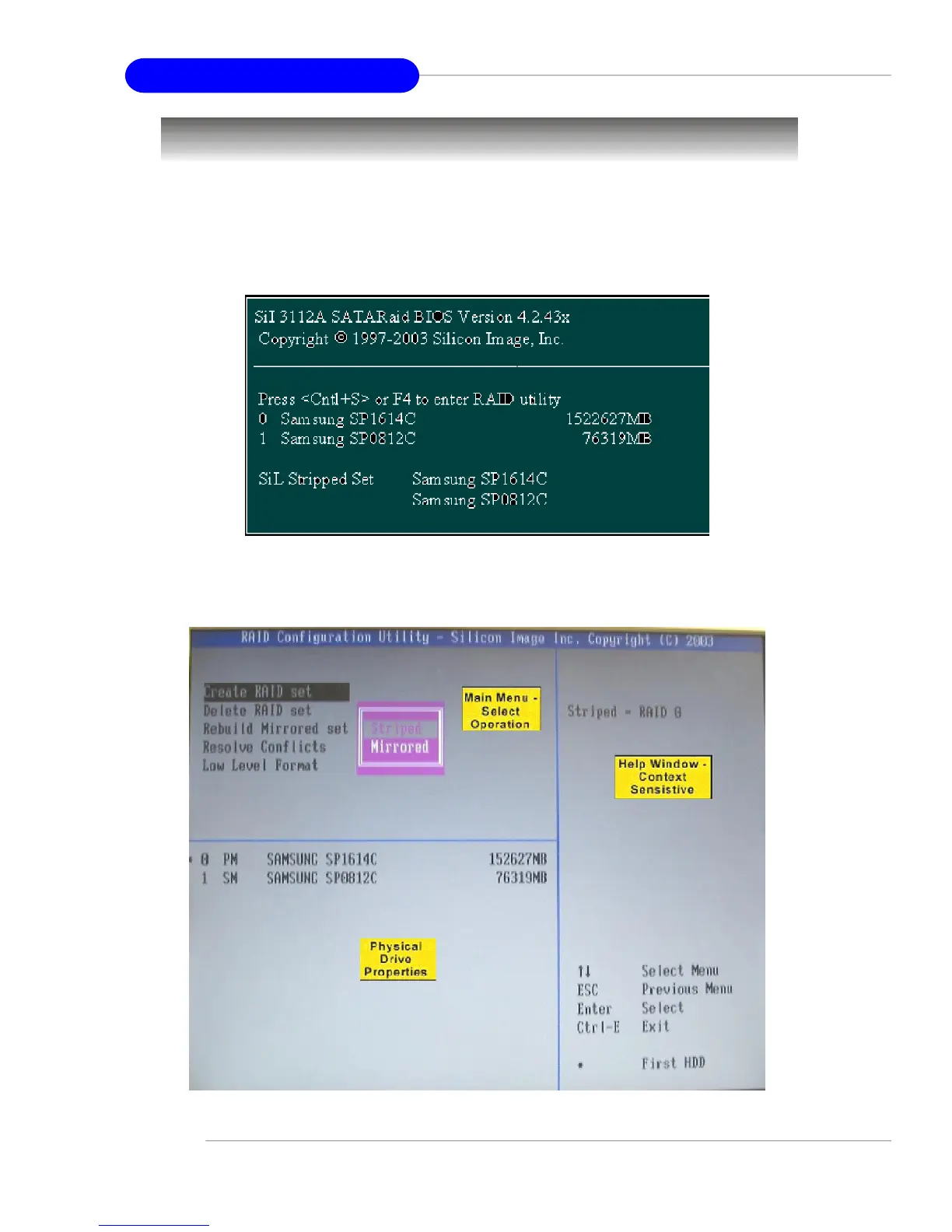B-4
MS-7151 ATX Mainboard
Creating RAID Sets
Creating and deleting RAID sets and performing other RAID setting up operations are
done in the BIOS. During bootup, a screen similar to the one below will appear for
about 5 seconds. Press CTRL+S or the F4 key to enter the BIOS RAID Utility.
The BIOS RAID Utility menu screen will appear. A brief description of each item on the
screen is given on the next page.
