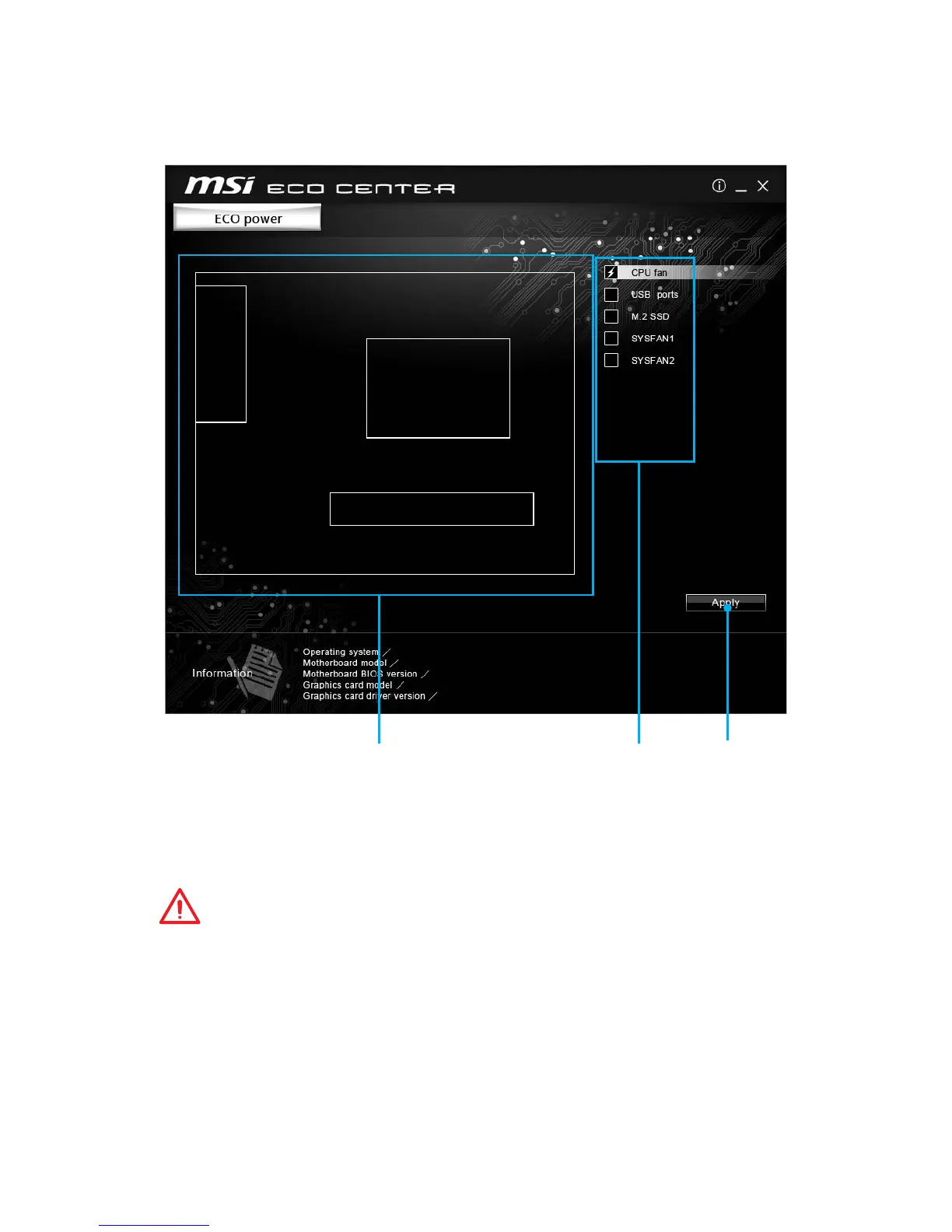85
Software Description
ECO CENTER
ECO CENTER is an motherboard components power control utility that reduces power
consumption for maximum energy savings.
Power Toggle Apply ButtonLayout Diagram
Power Toggle - Check the checkbox to turn power ON/OFF for individual
components. A lightning symbol will imply the selected component is turned power
ON.
Apply Button - After selecting checkboxes on Power Toggle, you must click the
Apply button to apply your changes.
Important
Overheating can seriously damage the CPU and motherboard. Before you turn off
fans power, always make sure your cooler can protect your CPU and motherboard
from overheating.
