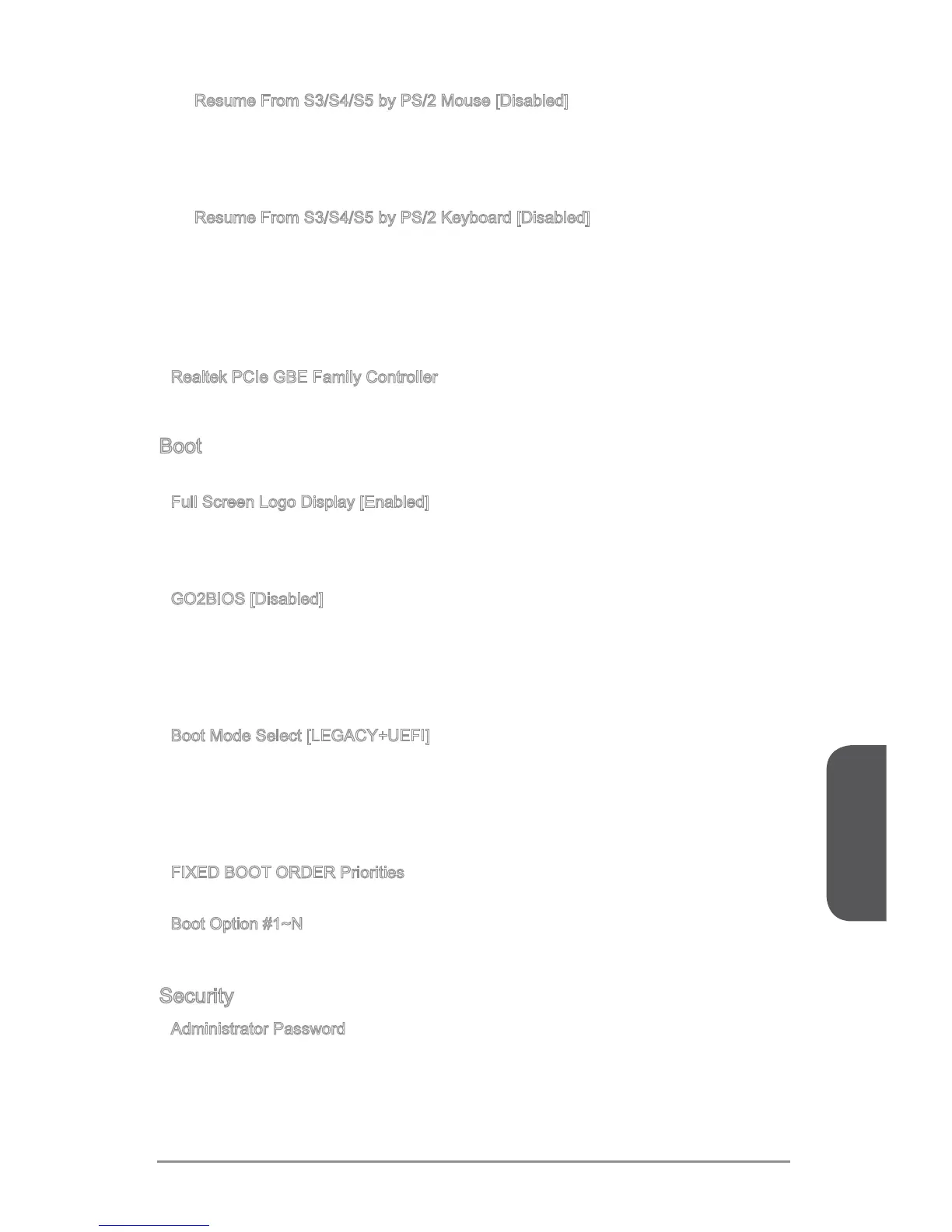Chapter 3
3-15 BIOS Setup
Resume From S3/S4/S5 by PS/2 Mouse [Disabled]
Disables or enables the system wake up by PS/2 mouse.
[Enabled] Enables the system to be awakened from S3/ S4/ S5 state when
activity of PS/2 mouse is detected.
[Disabled] Disables this function.
Resume From S3/S4/S5 by PS/2 Keyboard [Disabled]
Disables or enables the system wake up by PS/2 keyboard.
[Any Key] Enables the system to be awakened from S3/ S4/ S5 state when
activity of any key on PS/2 keyboard is detected.
[Hot Key] Enables the system to be awakened from S3/ S4/ S5 state when
activity of hot key on PS/2 keyboard is detected.
[Disabled] Disables this function.
Realtek PCIe GBE Family Controller
Shows driver information and congures ethernet controller parameter. Press <Enter>
to enter the sub-menu.
Boot
Sets the sequence of system boot devices.
Full Screen Logo Display [Enabled]
Enables or disables to show the full screen logo while system POST.
[Enabled] The OS boots straight to the GUI without showing the POST screen.
[Disabled] Shows the POST messages at booting.
GO2BIOS [Disabled]
Enables or disables the system to power on and go to the BIOS setup directly by long
pressing the power button about 4 seconds when the system is o.
[Enabled] The system boots straight to the BIOS setup by long pressing the power
button about 2~4 seconds when the system is o.
[Disabled] Disables this function.
Boot Mode Select [LEGACY+UEFI]
Sets the system boot mode from legacy or UEFI architecture depending on OS
installation requirement.
[UEFI] Enables UEFI BIOS boot mode support only.
[LEGACY+UEFI] Enables both Legacy BIOS boot mode and UEFI BIOS boot
mode.
FIXED BOOT ORDER Priorities
Sets device priority for system boot.
Boot Option #1~N
These items are used to prioritize the installed boot devices.
Security
Administrator Password
Sets administrator password for system security. Enters the administrator password if
set; user has full rights to change the BIOS items.
▶
▶
▶
▶
▶
▶
▶
▶
▶
