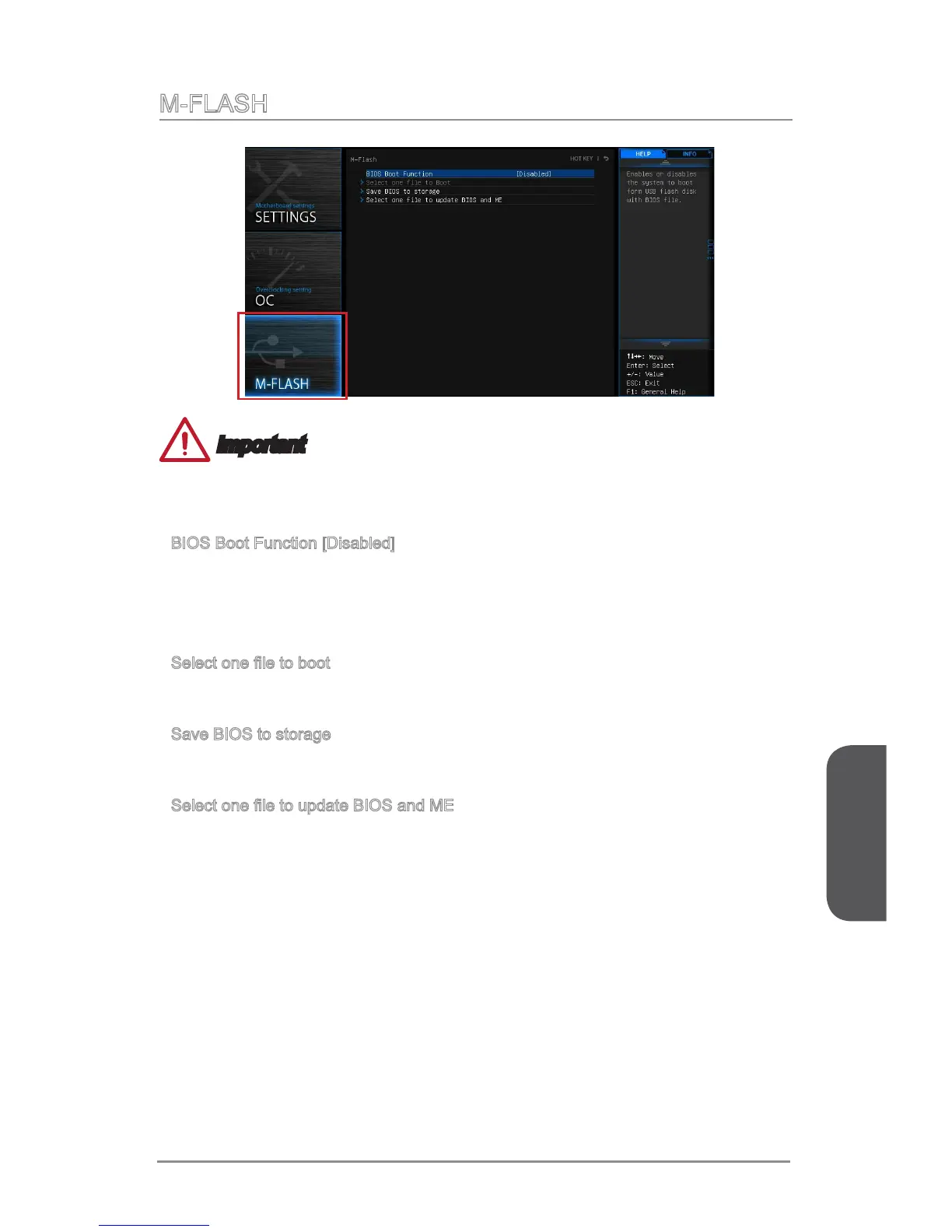Chapter 3
3-25 BIOS Setup
M-FLASH
Important
M-Flash funcion allows you to update BIOS from USB ash disk (FAT32/ NTFS format
only), or allows the system to boot from the BIOS le inside USB ash disk (FAT/
FAT32 format only).
BIOS Boot Function [Disabled]
Enables or disables the system to boot form USB ash disk with BIOS le.
[Enabled] Enables the system to boot from the BIOS within USB ash disk.
[Disabled] Enables the system to boot from the BIOS within ROM on motherboard.
*This may cause system unstable, MSI recommend it only for power users.
Select one le to boot
Selects a BIOS le in the USB ash disk (NTFS/ FAT 32 format) to boot the system.
This item will selectable when the “BIOS Boot function” is enabled.
Save BIOS to storage
Saves the current BIOS le to the USB ash disk. The USB ash disk drive should be
in FAT32 format.
Select one le to update BIOS and ME
Selects a BIOS le, includes the ME management settings, in the USB ash disk
(NTFS/ FAT 32 format) to update the BIOS and ME. The system will reboot after
updating.
▶
▶
▶
▶
