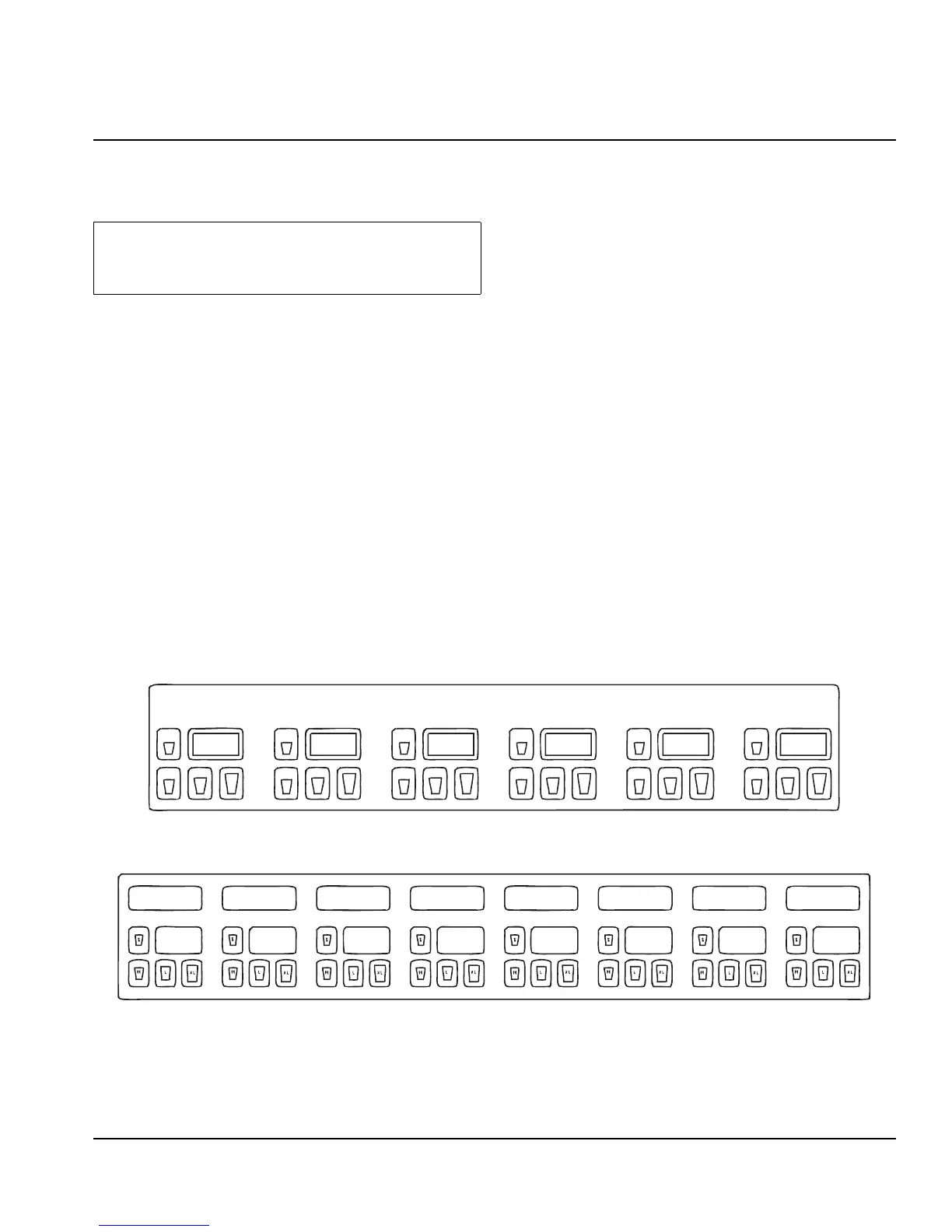Part Number 020002777 10/11 3-1
Section 3
Operation
Calibration of the Dispensing Valves
SET THE FLOW (WATER FLOW RATE ONLY)
Check that the Primary CO
2 Tank High Pressure Regulator
or Bulk CO
2 Regulator is adjusted properly. The Medium
Pressure Regulator for sugar-based syrup must be
adjusted to 60 psi (4 bar). The Low Pressure Regulator for
sugar-free syrup must be adjusted to 14-16 psi (0.9-
1.1 bar).
1. Turn “off” the syrup at the dispensing valve by
turning the Syrup Shut-off (located on the valve
mounting block). If there is no syrup shut-off, use a
Syrup Separator.
2. Check the Water Shut-off (if applicable). It should be
in the full “open” position.
NOTE: The Syrup and Water Shut-off (if equipped) are
not to be used as an alternate for flow controls. They are
to be used only for shutting “on” or “off” the syrup and/or
the water supply.
3. Place a Volume Cup with 10 oz (295.7 ml)
measurement line, under valve to be adjusted. If
using Syrup Separator, place Volume Cup under
water side of separator only.
4. To adjust the water flow rate (if necessary), turn the
adjusting screw clockwise to increase. Turn the
adjusting screw counterclockwise to decrease the
flow of water.
A. Press CAL pad three (3) times in less than 3
seconds to enter Calibrate Mode. Calibrate lamp
will light. (Omit this step if already in Calibration
Mode).
B. Press STOP-FILL pad of valve to adjusted once
to cause 4 second pour into Volume Cup.
5. Repeat 4 second dispense (STOP-FILL pad) and
water flow adjustment until volume is correct.
6. Open Syrup Shut-off or remove Syrup Separator (if
applicable).
7. Repeat this procedure (steps 1 through 6 above) for
each valve.
8. Press CAL button once to exit Calibrate Mode.
Calibrate lamp will go “off”.
For Electronic Volumetric Valves use OEM valve
manual (skip this section).
Portion Control Keyboard Layout
Six (6) Valve Tower Keyboard
Eight (8) Valve Tower Keyboard
FIGURE 2