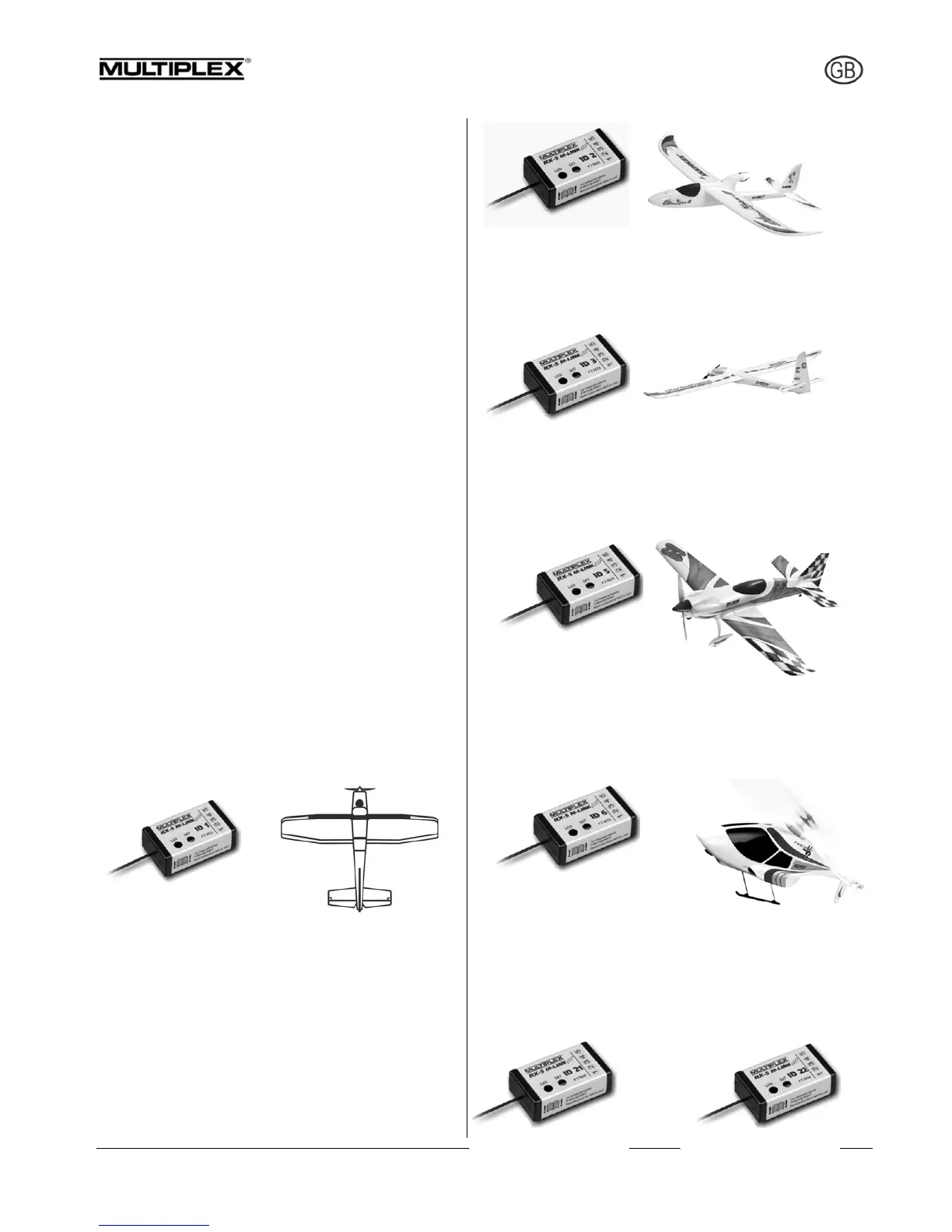MULTIPLEX
ing feature of this intelligent receiver is its ID (model
identification) capability.
This feature enables the SMART SX transmitter to
recognise your model, and switch to the correspond-
ing model memory. This eliminates the constant re-
quirement to alter servo directions and adjust trim
settings, which is typical of beginners’ transmitters. If
you possess several models fitted with ID receivers,
and switch to a different model, you simply need to
switch the transmitter off and then on again. As soon
as you hear the audible ID detect signal, your model
is ready to fly. The settings for compatible MULTI-
PLEX RTF and RR+ models are already programmed
into the transmitter when you purchase it, i.e. you do
not have to carry out any adjustments at all for these
models.
However, it is also possible to overwrite or fine-tune
the model data sets at the transmitter, which means
that an ID receiver can be used in any model.
Other M-LINK receivers (light or telemetry) can also
be operated in conjunction with the SMART SX
transmitter. If you use a non-ID receiver, the SMART
SX remains at the standard model memory “0” when it
is switched on, and the audible ID detect signal is
disabled. Here again all adjustment facilities are
available, and the settings are stored automatically
and permanently.
All compatible MULTIPLEX ELAPOR® RTF and RR+
models are programmed into the transmitter at the
factory. The following receiver / IDs are available:
The receiver supplied in the set with the code ‘ID 1’ (#
5 5822) activates model memory 1 in the transmitter,
to which no model is assigned. This ID code is free,
i.e. any model can be operated with this receiver, and
the user has to program model memory 1 in the
transmitter and set it up himself.
The receiver with the code ‘ID 2’ (# 5 5823) activates
model memory 2 in the transmitter, to which the mod-
el ‘Easy Star II’ is assigned.
The receiver with the code ‘ID 3’ (# 5 5824) activates model
memory 3 in the transmitter, to which the model ‘Easy Glid-
er’ is assigned.
The receiver with the code ‘ID 5’ (# 5 5826) activates model
memory 5 in the transmitter, to which the model ‘Razzor’ is
assigned.
The receiver with the code ‘ID 6’ (# 5 5827) activates model
memory 6 in the transmitter, to which the model ‘FunCop-
ter’ is assigned.
The receivers with the codes ‘ID 21’ (# 5 5828) and ‘ID 22’
(# 5 5829) activate model memories 21 and 22 in the trans-
mitter respectively, to which no models are assigned; they
are freely available, like the receiver with ‘ID 1’.
RX-5 M-LINK ID 1
(# 5 5822)
No model assignment
RX-5 M-LINK ID 2
(# 5 5823)
Model: Easy Star II
RX-5 M-LINK ID 3
(# 5 5824)
Model: Easy Glider
RX-5 M-LINK ID 5
(# 5 5826)
Model:
Razzor
RX-5 M-LINK ID 6
(# 5 5827)
Model:
FunCopter
RX-5 M-LINK ID 21
(# 5 5828)
RX-5 M-LINK ID 22
(# 5 5829)